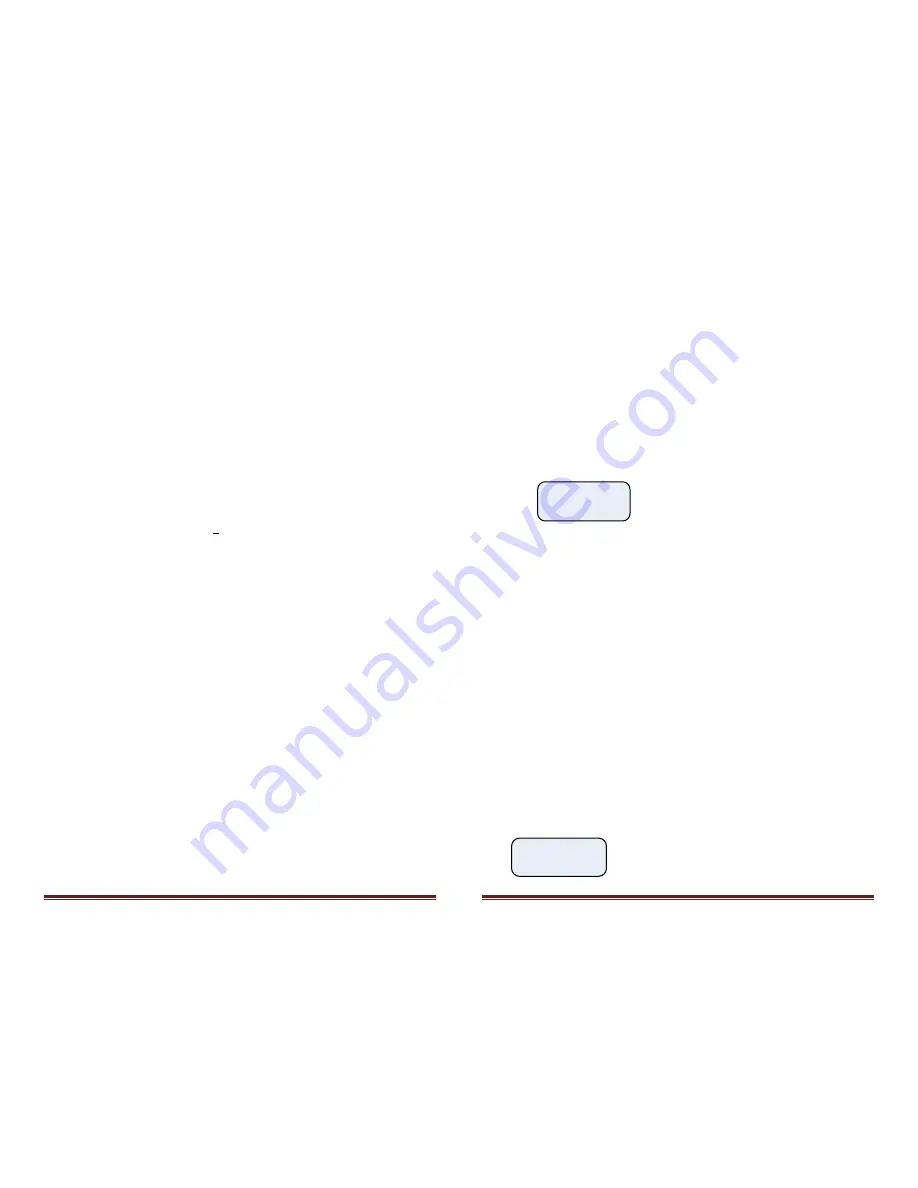
Copyright 2016 © Portable Rotation, Inc.
Page 13
you can turn off the Controller to conserve station power. Turning the power off does
not cause a USB connection to be lost as the USB interface is powered by the attached
USB master (the PC).
Automatic Turn Mode
This mode for turning to a new heading is useful when you need to make a large
antenna heading or elevation change; As an Example: Turn from 010 degrees to 170
degrees, (60 degrees). You can either hold the “CW” button down for the duration of
the turn or you can enter the Auto Turn Mode, input the new heading and/or
elevation and let the controller manage the turn for you.
To enter the Auto Turn Mode, with the control unit on, press and hold the MODE
button for 1 second. When you see the message “Az AT El” in the display, release the
button. Press the “Mode” button to select Auto Turn. Enter the new heading
followed by elevation as explained below
On the first line of the display the message “Enter Az:” is displayed and on the second
line of the display the message “Az:000. “ Notice the 100’s place heading value has an
underline cursor to identify the active location to change. Use the CCW [Counts Up]
and CW [Counts Down] keys to scroll up or down to set this value. You are allowed 0
through 3 in this location. When the first value is set, press the Mode button, the
cursor moves to the next location; the 10’s place. Using the same procedure as
before; select the value with the CCW and CW buttons and then press the Mode
button when the correct number is displayed. The 1’s place value is now selected;
select the value and press the Mode button. Using the same process, enter the
Elevation values.
If no change is needed for either Az or El, press the Mode button to step over and
keep the current value.
The ‘Auto-Turn’ process will start and the controller will automatically turn the
antenna to the new heading and/or elevation.
When the turn is completed, the new heading and/or elevation value is saved to
memory and you can turn off the controller to save on battery power until the next
time you want to turn the antenna.
The current antenna heading and azimuth are displayed during the turn.
Aborting an Auto Turn Operation
At any time during the Auto Turn process, you can abort the turn by pressing the
MODE (Middle button). The turn will stop immediately saving the current heading to
memory.
Copyright 2016 © Portable Rotation, Inc.
Page 14
Remote Control Mode
As explained in more detail starting on page 19, this mode is the intended primary
mode of operation. This is the mode used for automatic Satellite tracking when
connected to a host computer.
Operational Features
There are three additional operational features built into the 12PRSAT dual axis Rotor
System. They include:
•
GPS Data Capture from optional GPS receiver
•
Built in Voltage monitor
•
Manual System Calibration with optional Auto Calibrate Feature
Function
GP VO CA
When in normal Operating Mode,
press all buttons brings up the
Function Menu
By pressing and releasing all 3 buttons when in the non-Remote Control operating
mode you will be given 3 choices.
GP – Display GPS position and Altitude data (Optional)
VO – Display input voltage, accurate to 10 mv
CA – Initiate an Auto Calibrate cycle or Calibrate Magnetometer (Optional)
GPS Data
If the optional GPS unit is installed on the Motor unit, the GPS position is captured
along with elevation and the current Fix time.
If the GPS unit is not installed, a message is displayed and the system returns to the
Normal Operating mode. If the GPS is installed but it does not have a valid position
Fix, you will be notified with a “No Fix” message.
Press the CCW button to view the GPS data. You are given a choice to view the
Latitude or Longitude.
Voltage Monitor
Selecting this option will display the current power supply input voltage. Voltage
accuracy is 10mV and the data is constantly updated.
Voltage:
12.75
Input voltage level. Display updates as voltage level
Changes.












