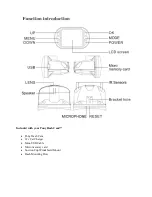Video Settings:
Resolution: 1080FHD (1920x1080) / 1080P (1440x1080) / 720P (1280x720) / WVGA (848x480) /
VGA (640x480) / QVGA (320x240) *
Loop Recording: Off / 1 Minute / 3 Minutes / 5 Minutes **
EV Exposure Value: +2.0, +5/3, +4/3, +1, +2/3, +1/3, 0, -1/3, -2/3, -1.0, -4/3, -5/3, -2.0
Motion Detection: On/Off
Audio: On/Off
Date Stamp: On/Off
G Sensor: 2G / 4G / 8G / Off ***
Button Sound: On/Off
*Higher resolution has higher picture quality but also takes more memory to store files.
**When this option is turned on, the camera will record in, for example, 3 minute video clips
–
when the
memory card is full the camera will then overwrite the oldest video file and store the newest, allowing
you to continue recording while never having to change the memory card.
***The Dash Cam
’
s G Sensor (Gravity Sensor) locks and stores video on sudden impact so it will not be
overwritten by the camera
’
s loop recording function. This menu setting adjusts the sensitivity of this
sensor with 2G being the most sensitive and 8G being the least.
Still Settings:
Timer: Single / 2s Timer / 5s Timer / 10s Timer
Resolution: 12M (4032x3024) / 10M (3648x2736) / 8M (3264x2448) / 5M (2592x1944) / 3M
(2048x1536) / 2MHD (1920x1080) / VGA (640x480) / 1.3M (1280x960)
Sequence: On/Off *
Quality: Fine / Normal / Economy
Sharpness: Strong / Normal / Soft
White balance: Auto / Daylight / Cloudy / Tungsten / Fluorescent
Color: Color / B&W / Sepia
EV Exposure Value: +2.0, +5/3, +4/3, +1.0, +2/3, +1/3, +0.0, -1/3, -2/3, -1.0, -4/3, -5/3, -2.0
ISO: Auto / 100 / 200 / 400
Anti-Shaking: On/Off