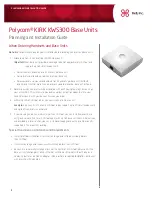Planning and installation guide
Polycom KIRK KWS300 Base Unit
NASDAQ: EGHT
www.8x8.com
© 2012. The 8x8, Inc. logo is a registered trademark of 8x8, Inc. 8x8, Inc. is a publicly traded company. PM466/1211
The Champion
For Business
Communications
Wall-Mount and Power on Base Units
1. Mount the base unit on the wall, using the anchors and screws provided.
Note:
Ensure the screws do not touch the printed circuit board.
Base units are easily wall-mounted using the anchors and screws provided.
2. Plug the Ethernet cable into the RJ45 jack on the base unit.
RESET
ACT:
LINK / Activity Indicator
ETH Port
(Power Supply by PoE)
AC
T
ETH
3. Connect the base unit to a PoE LAN Ethernet line or use a KWS300 bundle that includes a power injector. In either case, the Ethernet cable
plugged into the base unit must be powered.
Note:
8x8 sells the base unit for PoE deployments (where the Ethernet cable used to deploy the base unit is powered) or with an AC adaptor
bundled (where the bundle includes a PoE power injector to power the base unit). If you order a base unit ordered without a power adaptor
and then find that PoE Ethernet is not available or no longer available, you can use any standard PoE switch to power the base unit.
If you have questions about installing and activating your base units and handsets, contact
8x8 customer support at 888-898-8733.
Note:
To activate your base unit and handsets, see the 8x8 KIRK Handset and Base Activation Guide at
http://sims.8x8.com/GetDocument.aspx?docid=710670
.