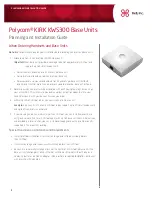Planning and installation guide
Polycom KIRK KWS300 Base Unit
4
Installing Single Base Units in Large Areas (each area with a radius larger than 100 feet;
100-foot cells do not overlap)
Cell 1
100 Ft. Radius
Cell 2
1. Follow the previous instructions and select the optimal location
for each base unit within its own 100-foot radius cell.
2. The cells in this configuration do not overlap, which means each
unit can be installed and will operate independently.
Figure C:
2 independent cells over 100 ft. apart with 1 base unit in each.
Installing Multiple Base Units in Large Areas (with a radius larger than 100 feet; 100-foot cells do not overlap)
Cell 1
100 Ft. Radius
Cell 2
1. Follow the previous instructions for installing multiple base
units and select the optimal locations for up to 5 base units.
2. If each cell has a ~100 ft radius that does not overlap with
adjacent cells, then each base unit can be installed and will
operate independently.
3. If the 100 ft radius cells overlap, then the maximum number of
base units installed in the area that overlaps must be 5 or fewer
to avoid interference (refer to the next use case below).
Figure D:
Multiple base units in non-overlapping cells. Each cell can support up to 5 base units, and users can roam and talk within
their own 100-foot cells.