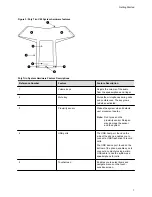Accessibility Features
Topics:
•
Users Who Are Deaf or Hard of Hearing
•
•
Users Who Are Blind, Have Low Vision, or Have Limited Vision
Poly products include a number of features to accommodate hearing, vision, mobility, or cognitively
impaired users.
Users Who Are Deaf or Hard of Hearing
Your phone includes accessibility features for users who are deaf or hard of hearing to use the phone.
The following table lists the accessibility features for users who are deaf or hard of hearing.
Accessibility Features for Users Who Are Deaf or Hard of Hearing
Accessibility Feature
Description
Visual message indicators
Icons on the screen indicate when the system has new
messages.
Adjustable ringer and call volume
You can change the volume of the ringer to suit your needs.
Also, you can separately control the call audio volume.
Visual notifications
Status and icon indicators let you know when you have
incoming, outgoing, active, or held calls. Indicators also alert
you of the device’s status and when features are enabled.
Users with Limited Mobility
Your phone includes features that enable users with limited mobility to use various features.
The following table lists the accessibility features for users with limited mobility.
Accessibility Features for Users with Limited Mobility
Accessibility Feature
Description
Touchscreen
The large touchscreen enables you to select, swipe,
and press the screen to perform functions and activate
features.
18