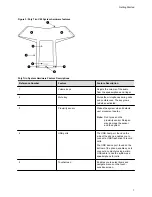Users Who Are Blind, Have Low Vision, or Have
Limited Vision
Your phone includes accessibility features for users who are blind, have low vision, or have limited vision
to use the phone.
The following table lists the accessibility features for users who are blind, have low vision, or have limited
vision.
Accessibility Features for Users Who Are Blind, Have Low Vision, or Have Limited Vision
Accessibility Feature
Description
Adjustable backlight settings
You can change the brightness of the screen by
adjusting backlight intensity settings.
Large text
You can increase the onscreen text font to a larger size.
Tactile volume keys
Poly Trio C60 volume buttons are raised and
discernible to touch.
High contrast mode
You can increase the Poly Trio C60 screen’s contrast
settings to more easily view objects and text on the
screen.
Color correction
You can adjust the Poly Trio C60 screen colors to
compensate for certain kinds of color-blindness:
•
Deuteranomaly
•
Protanomaly
•
Tritanomaly
Turn on High Contrast Mode
Enable high contrast mode on the Poly Trio C60 systems to improve the display's visibility.
Procedure
1.
Select
Basic
>
Accessibility
.
2.
Turn
High Contrast Mode
on.
3.
Select
Save
.
Adjust the Onscreen Text Size
You can adjust the size of the onscreen text to reduce eye strain or improve the visibility of the text.
Procedure
1.
Select
Basic
>
Accessibility
.
2.
Set the
Large Text
as needed to increase or decrease the text size.
Accessibility Features
19