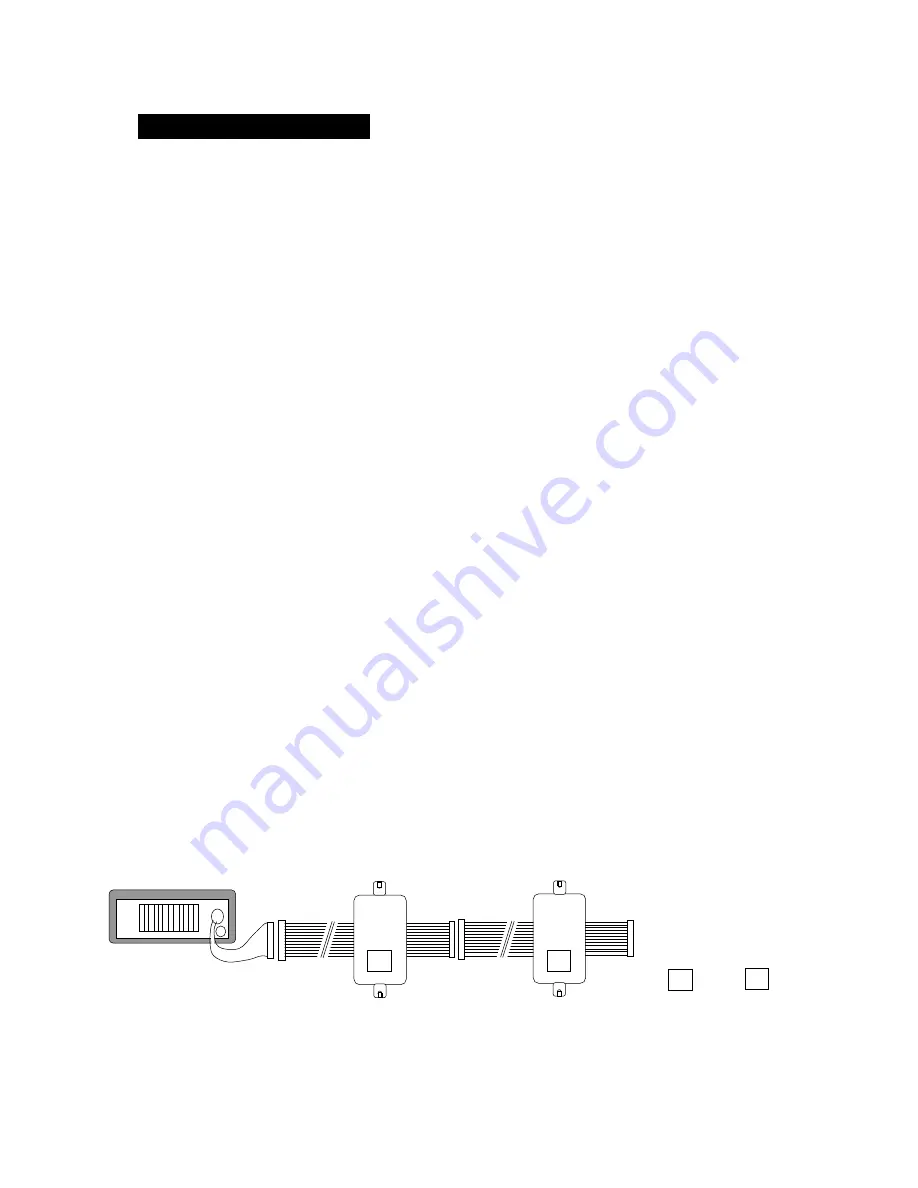
IMR-4 I/O Interface Module
2
————————————————————————————
1095 Mearns Rd. Warminster PA 18974 TEL (215) 675-7805
poly-planar
Waterproof Marine Audio
INSTALLATION INSTRUCTIONS
Connecting to the Audio Center:
1) Gain access to the rear side of the Poly-Planar Audio Center.
2) Be sure to remove power from the Audio Center. This is important to
avoid damage during connection. In addition, the Auxiliary input
circuits will not become active unless power is removed from the Audio
Center during connection.
3) You may already have other Expansion modules connected to your
Poly-Planar Audio Center. Each Expansion Module is assigned a
priority code in order to insure proper audio routing. Expansion
Modules are designed to connect together in a bus fashion. The IMR-
4 is a priority [B3] device meaning that it would connect after any [A]
series devices, after a [B1] or [B2], but before a [B4], [C] or any
subsequent designation. The order of the devices is important to
insure proper functioning of all devices. If the IMR-4 is your only
expansion device then it can connect directly to the Audio Center.
4) Connect the IMR-4 in the proper location making sure that the ears on
the locking 26 pin connector are latched, and the blue protective tape
is removed from any connectors that need to be used.
(figure 1)
Expansion
Connector
Audio Center
back panel
Device 1
Device 2
. . . . .
etc.
A3
. . .
etc.
. . . .
. . . .
Observe
Priority Order
Example of multiple
device connections and
order
B1
B3
C2


























