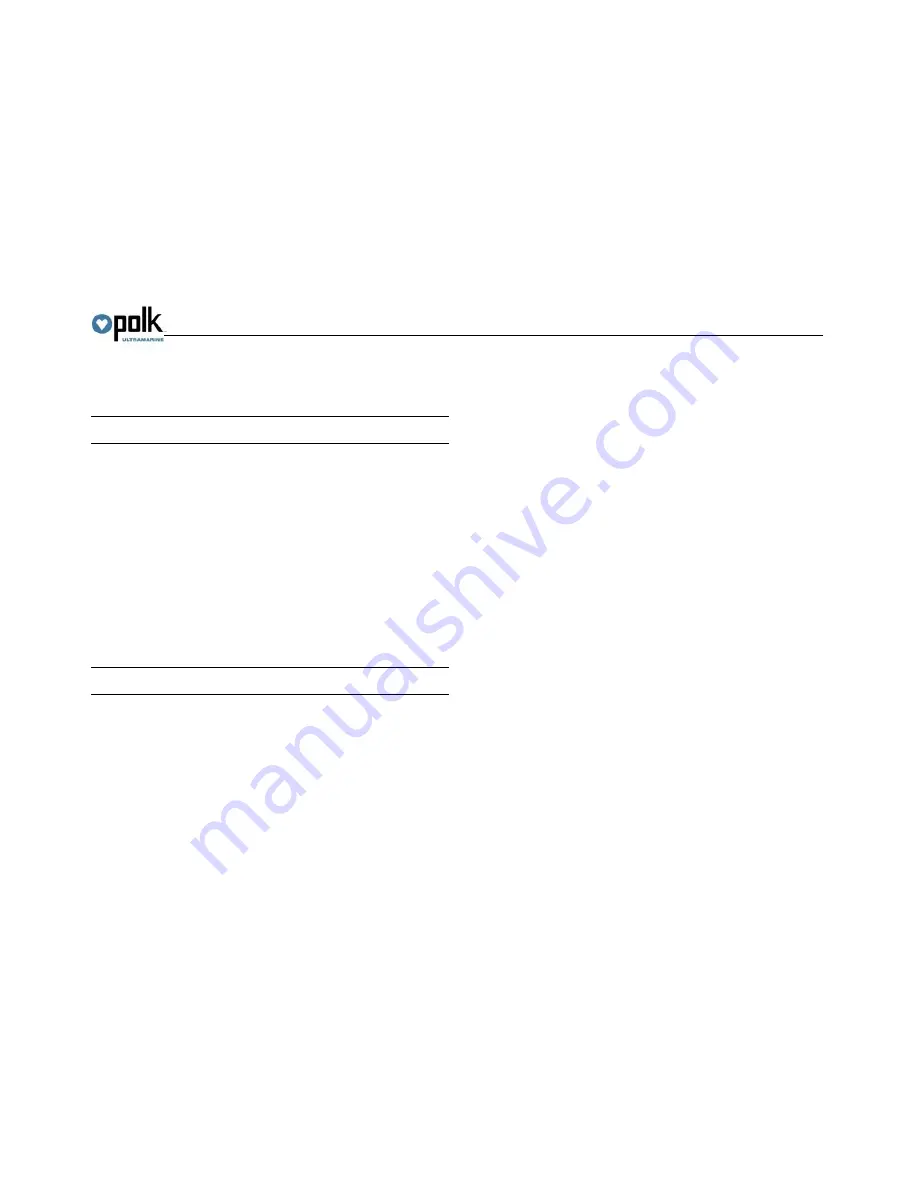
PA4A
12
PTY
Press the
PTY
soft
button access search for stations in your area broadcasting
RBDS information.
NOTE: Radio stations broadcasting RBDS may not be available in your
listening area.
In FM radio mode, press the
PTY
soft
button to list the following Program Type
(PTY) options: ANY / News / Information / Sports / Talk / Rock / Classic Rock /
Adult Hits / Soft Rock / Top 40 / Country / Oldies / Soft / Nostalgia / Jazz / Classical
/ R&B / Soft R&B / Foreign Language / Relig Music / Relig Talk / Personality /
Public / College / Weather / Emergency Test / Emergency!!
To search for stations in a PTY category:
1. Rotate the
Encoder Knob
control to navigate through the list of available
categories and elect the program type you wish to search.
2. Highlight selecting the desired PTY, press the
Encoder Knob
control to start
search the band or broadcasts of this type.
PTY Search…” will be displayed
during the search. If a matching broadcast station is found, it will
automatically tune to that station. If none is found, the unit will return to the
previously tuned broadcast station.
NOTE: Performing a PTY search on “ANY” will Seek Tune and stop on any
station broadcasting RBDS, regardless of the program type.
Stereo (ST)
The unit will automatically pick up an FM stereo signal, when available. When in
stereo mode,
the “ST” icon appears in the display. When no stereo signal is
available, the unit will automatically revert to mono operation, and no icon will be
displayed.
Содержание PA4A
Страница 1: ...PA4A Installation and Operation Manual ...
Страница 9: ...PA4A 7 WIRING COMMANDER TUNER AMP MODULE ...
Страница 27: ...www asaelectronics com v 130515 ...













































