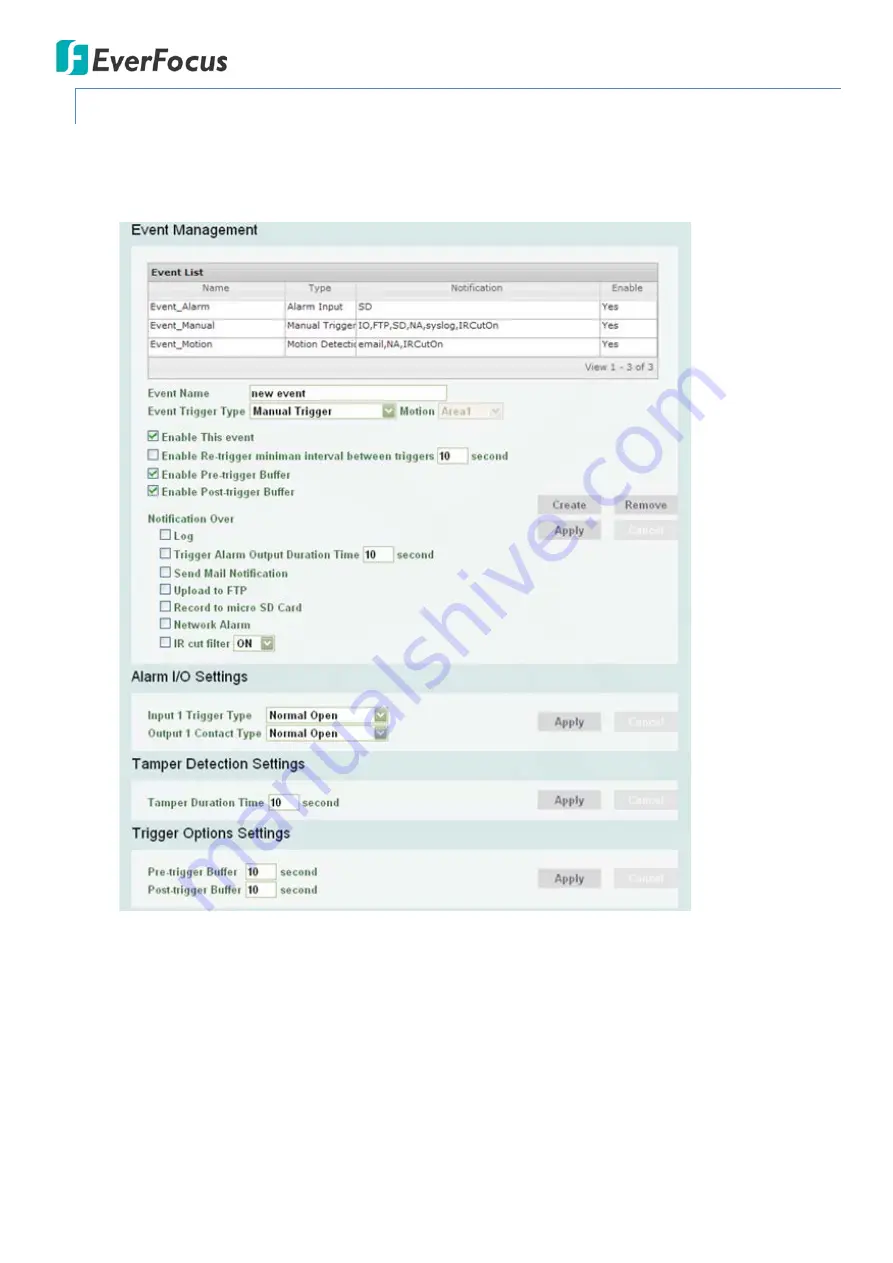
EAN7221/7260/7360
24
6.2.2
Testing the Playback Function
1.
To test the Playback function (this is not required),
set up a “Manual Trigger” Recording Event by
clicking Setting > Advanced > Event Settings > Event.
2.
Give the event a name, like “NewEvent”.
3.
In the “Event Triggered Type” field, click on Manual Trigger.
4.
Below this, check “Enable This Event”, “Enable Post-trigger Buffer”, and “Record to micro SD Card”.
For Alarm Input, Manual Trigger, and Tampering Detection trigger types, multiple events can be
created on the Event List but only one event can be enabled. For example, if you create three
Alarm Input trigger events, only one event under this trigger type can be enabled. The option of
Enable This Event
for the rest of two Alarm Input events will be grayed out and display ‘’This
Trigger Type has already been enabled.’’ To enable another event under the same type, uncheck to
disable the event first and check the desired event.






























