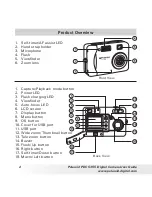4
Polaroid PDC 5355 Digital Camera User Guide
www.polaroid-digital.com
5
Polaroid PDC 5355 Digital Camera User Guide
www.polaroid-digital.com
Table of Contents
1 Getting Started .........................................................................................7
• Camera Package Contents ....................................................................8
• Attaching the Hand Strap .....................................................................9
• Charging the Batteries..........................................................................9
• Installing the Batteries ....................................................................... 12
• Turning the Camera On and Off and Setting the Current Date and Time.. 12
• Checking the Battery Level ................................................................. 13
• How to Navigate Menus ..................................................................... 13
2 Camera Setting .......................................................................................14
• Checking Camera Status ....................................................................14
• Camera Mode ....................................................................................16
• Drive Mode ....................................................................................... 17
• Setup Menu ...................................................................................... 17
• Setting the Current Date and Time ......................................................18
• Auto Power Save Settings ..................................................................19
• Setting the Beep Sound On/Off...........................................................20
• Setting Frequency..............................................................................20
• Setting Display Language ...................................................................21
• Setting the Date Stamp On and Off .....................................................21
• Resetting to Default Settings..............................................................22
• Formatting the Internal Memory ..........................................................23
• Turning the Information Display and LCD Screen On/Off .......................24
3 Taking Pictures........................................................................................25
• Taking a Picture .................................................................................25
• Taking Macro Pictures ........................................................................27
• Taking a Picture with the LCD Screen Off ............................................28
• Setting Flash Mode ............................................................................28
• Setting Self-Timer..............................................................................30
• Zoom Feature ....................................................................................31
• Setting the Image Size and Quality......................................................32
• Setting Exposure Compensation..........................................................34
• Setting the White Balance for Pictures.................................................35
• Changing the ISO Speed.....................................................................36