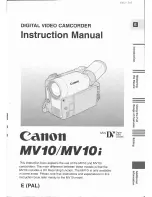55
Polaroid DVC-0075F Digital Camera User Guide
www.polaroid.com
5 Viewing Photos and Videos on a TV
• Connecting to a High-Definition TV
1. Connect HDMI cable to a HD TV.
2. Set video input source of a TV to “ HDMI” option.
3. The steps for viewing stored pictures and Video on a TV are exactly
the same as for viewing them on the LCD display.
NOTE:
The camera can not capture videos or photos when it is connected to
a high-definition TV. The LCD Panel does not work when the camera
is connected to a high-definitionTV.
Need help with your digital camera?
Call our toll-free customer service number. Look for the insert with this icon:
Or visit www.polaroid.com.