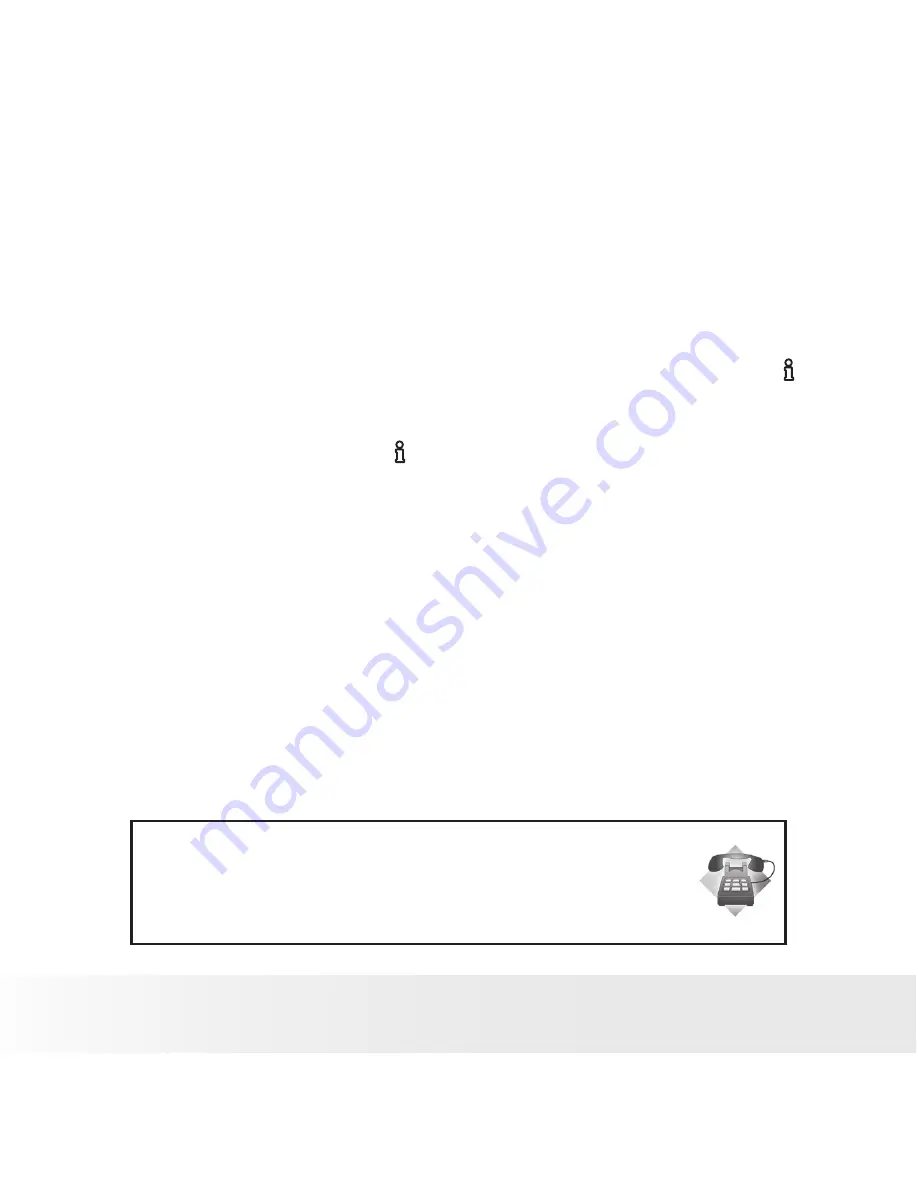
16
Polaroid DVC-0075F Digital Camera User Guide
www.polaroid.com
• Using the Intelligent Lighting Function
The camera has the ability to allow you to extend the brightness of objects
that are dark or in shadows.
To use Intelligent Lighting Button:
1. When recording videos or taking pictures, press Intelligent Lighting ( )
Button to extend the dynamic range for backlit and high contrast scenes
so that the objects will be brighter and clearer.
2. Press Intelligent Lighting ( ) Button again to exit.
• Using the Zoom Function
The zoom function magnifies images, when recording videos or taking
pictures.
1. To zoom in/out, press the Tele/Wide Button.
2. It can be set from 1x to 20x(5x optical zoom and 4x digital zoom).
Need help with your digital camera?
Call our toll-free customer service number. Look for the insert with this icon:
Or visit www.polaroid.com.






























