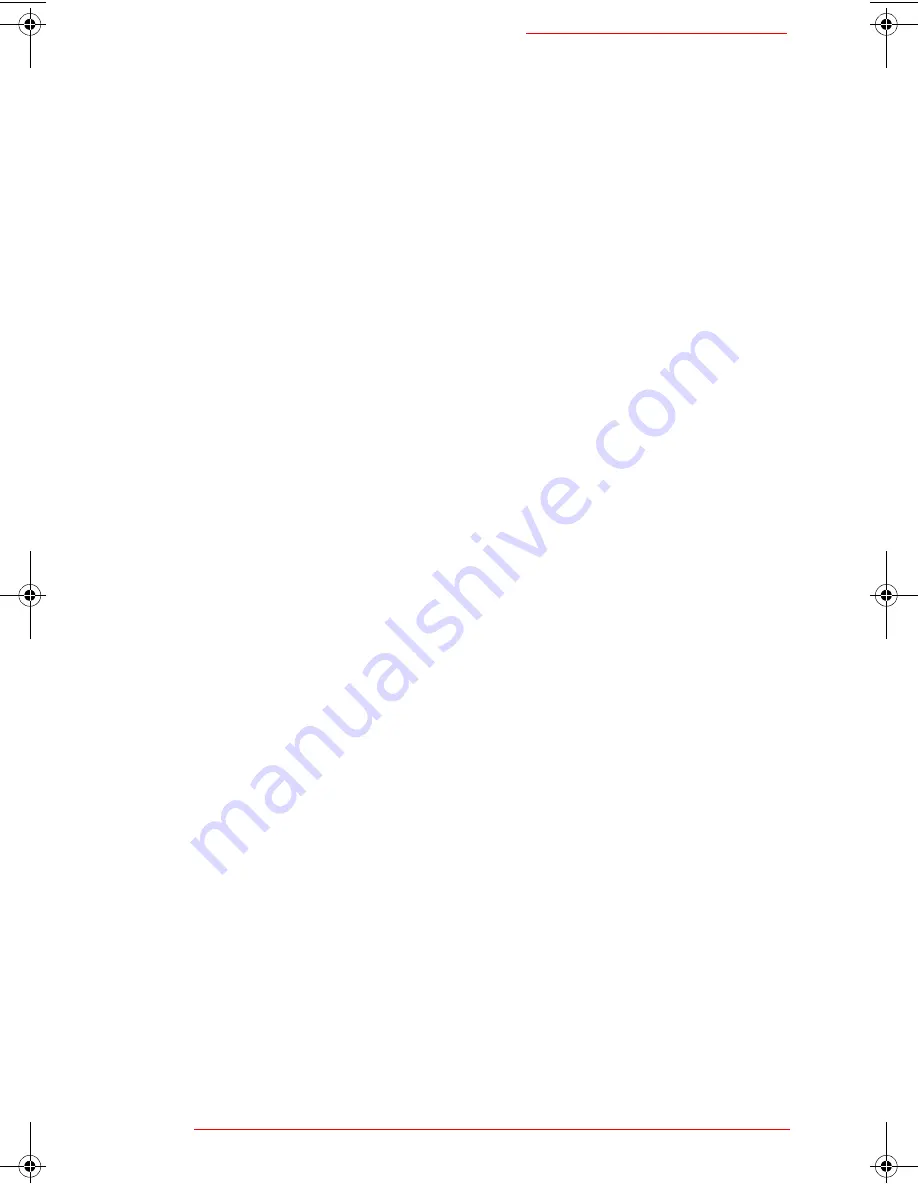
Downloaded from Projector.com
T a b l e o f C o n t e n t s
Table of Contents
iii
Specifying Print Options . . . . . . . . . . . . . . . . . . . . . . . . 5-5
Printing colors . . . . . . . . . . . . . . . . . . . . . . . . . . 5-5
Using headers and footers . . . . . . . . . . . . . . . . . 5-6
Chapter 6: Customizing
ibid
Restoring Window Positions . . . . . . . . . . . . . . . . . . . . . 6-2
Displaying the Last File at Startup . . . . . . . . . . . . . . . . 6-2
Specifying
ibid
Warnings . . . . . . . . . . . . . . . . . . . . . . . 6-3
Taking Automatic Snapshots . . . . . . . . . . . . . . . . . . . . . 6-3
Customizing
ibid
Sounds . . . . . . . . . . . . . . . . . . . . . . . . 6-4
Changing Pen and Eraser Widths . . . . . . . . . . . . . . . . . 6-6
Changing Default Pen Options . . . . . . . . . . . . . . . . . . . 6-6
Changing the default pen color . . . . . . . . . . . . . 6-6
Changing the default pen time . . . . . . . . . . . . . . 6-7
Changing
ibid
Colors . . . . . . . . . . . . . . . . . . . . . . . . . . . 6-8
Changing default pen and background colors . . . . . 6-8
Restoring default pen and background colors . . . . 6-10
Overriding a Screen Saver . . . . . . . . . . . . . . . . . . . . . . 6-10
Chapter 7: Using Overlays
How Overlays Work . . . . . . . . . . . . . . . . . . . . . . . . . . . 7-2
Creating an Overlay . . . . . . . . . . . . . . . . . . . . . . . . . . . . 7-2
Adding an Overlay . . . . . . . . . . . . . . . . . . . . . . . . . . . . . 7-3
Adding an overlay from a file . . . . . . . . . . . . . . 7-3
Adding the current overlay to another snapshot . . . 7-4
Inserting a screenshot as an overlay . . . . . . . . . 7-4
Removing an Overlay . . . . . . . . . . . . . . . . . . . . . . . . . . 7-5
Chapter 8: Using Projection with
ibid
Understanding LCD Projection . . . . . . . . . . . . . . . . . . . 8-2
Configuring Projection . . . . . . . . . . . . . . . . . . . . . . . . . 8-2
Configuring projection for one whiteboard . . . . 8-2
Configuring projection with multiple
whiteboards . . . . . . . . . . . . . . . . . . . . . . . . . . . . 8-3
Customizing Projection Settings . . . . . . . . . . . . . . . . . . 8-6
Entering and Leaving Projection Mode . . . . . . . . . . . . . 8-8
Projection Mode Basics . . . . . . . . . . . . . . . . . . . . . . . . . 8-8
Controlling your PC . . . . . . . . . . . . . . . . . . . . . . 8-8
Using the
ibid
Dashboard . . . . . . . . . . . . . . . . . 8-9
Polaroid Whtbd UG.book Page iii Wednesday, May 24, 2000 2:30 PM
Содержание 310723
Страница 33: ...o w n l o a d e d f r o m P r o j e c t o r c o m Whiteboard User Guide 2 14 ibid Basics...
Страница 77: ...o w n l o a d e d f r o m P r o j e c t o r c o m Whiteboard User Guide 7 6 Using Overlays...
Страница 91: ...o w n l o a d e d f r o m P r o j e c t o r c o m Whiteboard User Guide 8 14 Using Projection with ibid...
Страница 97: ...o w n l o a d e d f r o m P r o j e c t o r c o m Whiteboard User Guide 9 6 Using ibid with NetMeeting...
Страница 109: ...o w n l o a d e d f r o m P r o j e c t o r c o m Whiteboard User Guide 10 12 Tips and Help...
Страница 113: ...o w n l o a d e d f r o m P r o j e c t o r c o m Whiteboard User Guide iv...




























