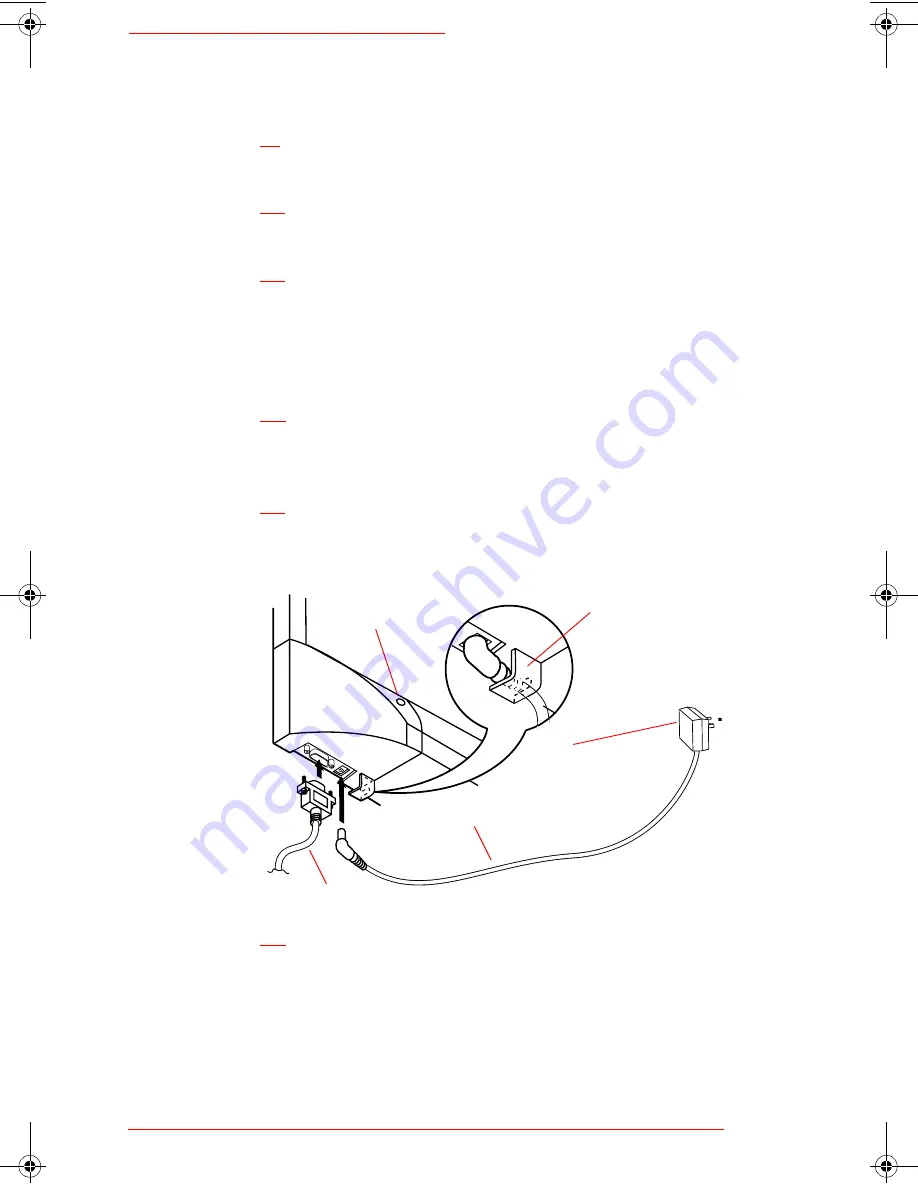
Downloaded from Projector.com
W h i t e b o a r d U s e r G u i d e
1-4
Installing & Configuring ibid
Connecting Your Whiteboard
1
1
1
1
Plug the AC power cable into the connector on the
bottom of the whiteboard, next to the serial port.
2
2
2
2
Twist the connector to place the cable behind the
cable bracket.
3
3
3
3
Plug the power adapter into an outlet.
O
O
O
O
To avoid damaging your whiteboard, always
plug the power cable into the whiteboard first,
then into an outlet.
4
4
4
4
Locate an available 9- or 25-pin male serial port on
your PC. (If no serial port is available, install a card
with a standard 9-pin or 25-pin connector.)
5
5
5
5
Plug the 9-pin male end of the serial cable into the
whiteboard and tighten the screws.
6
6
6
6
Plug the other end into your PC’s serial port (if nec-
essary, use the 9-to-25-pin adapter) and tighten the
screws.
O
O
O
O
The maximum serial cable length is 25 feet
(7.5 meters).
Power Adapter
Green LED
Cable Bracket
AC Power Cable
Serial Cable
Polaroid Whtbd UG.book Page 4 Wednesday, May 24, 2000 2:30 PM
Содержание 310723
Страница 33: ...o w n l o a d e d f r o m P r o j e c t o r c o m Whiteboard User Guide 2 14 ibid Basics...
Страница 77: ...o w n l o a d e d f r o m P r o j e c t o r c o m Whiteboard User Guide 7 6 Using Overlays...
Страница 91: ...o w n l o a d e d f r o m P r o j e c t o r c o m Whiteboard User Guide 8 14 Using Projection with ibid...
Страница 97: ...o w n l o a d e d f r o m P r o j e c t o r c o m Whiteboard User Guide 9 6 Using ibid with NetMeeting...
Страница 109: ...o w n l o a d e d f r o m P r o j e c t o r c o m Whiteboard User Guide 10 12 Tips and Help...
Страница 113: ...o w n l o a d e d f r o m P r o j e c t o r c o m Whiteboard User Guide iv...



































