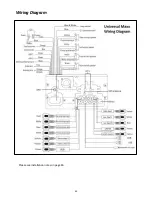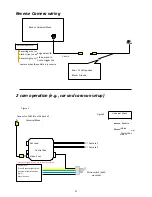Attaching the screen:
49
1)
Plug the cable in from the double din chassis into the back of the screen mount
(make sure it is plugged in correctly by lining up the loca=ng pin).
2)
Hold the screen and push the mount into the opening located on the double din
chassis.
3)
The mount should click in place. If you do not hear a click, then it has not attached
correctly.
Warn
i
ng:
Once installed, please avoid constant detaching and attaching of the screen.
Constantly detaching and attaching may reduce the life of the Universal Maxx.
TO
U
CH
S
CREEN
N
O
T
R
E
S
P
ON
S
I
V
E:
Once you have attached the screen and powered
the unit up, if you find that the touch screen is non responsive, this means that the
screen has not been attached properly. To rec=fy this issue you need to remove
constant power before reattaching the screen again. The easiest way to do this is to
remove posi=ve from your car battery > reattach the screen > reattach posi=ve on your
car battery.
If you are not comfortable doing this, then simply disconnect the main harness from
the back of the Universal Maxx > reattach the screen > and plug back main harness
back in