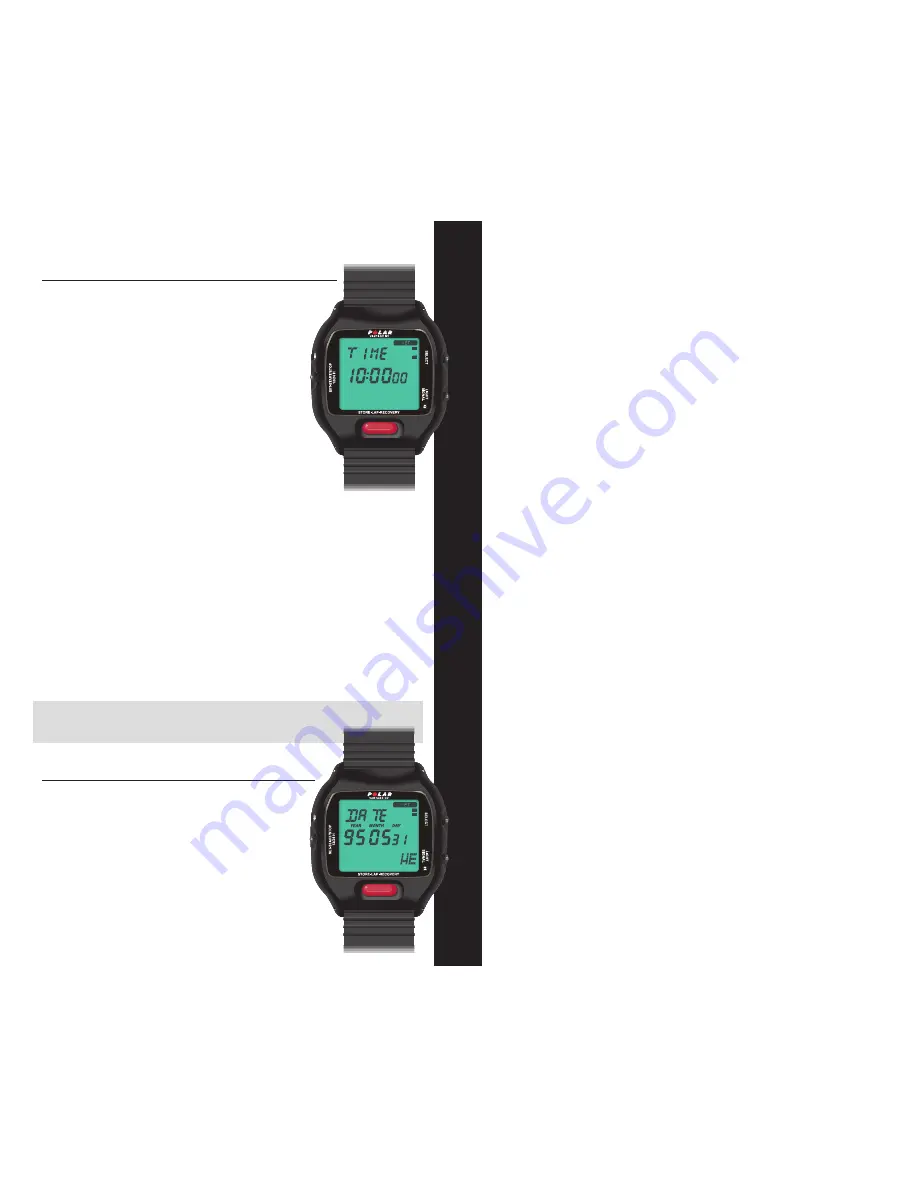
11
10
Setting the time
AM/PM (alternatively the first two digits) are flashing.
1. Press SIGNAL/LIGHT to select AM or PM.
2. Press STORE/LAP/RECOVERY to lock your
selection.
The first two digits, representing the hours,
start flashing.
3. Press SIGNAL/LIGHT to select the desired
hour.
4. Press STORE/LAP/RECOVERY to lock your
selection.
The next two digits, representing the minutes,
start flashing.
The last two digits representing the seconds go to zero.
5. Press SIGNAL/LIGHT to select the desired minutes.
6. Press STORE/LAP/RECOVERY to lock your selection.
7. Press SET/START/STOP to enter the date setting mode.
The seconds start running.
The two first digits of date, representing the year, start flashing.
8. Now continue from
Setting the date
.
To return to time of day display immediately, press the
SELECT button twice.
Setting the date
The first two digits are flashing.
1. Press SIGNAL/LIGHT to select the year.
2. Press STORE/LAP/RECOVERY to lock your
selection.
The second digits, representing the month,
start flashing.
3. Press SIGNAL/LIGHT to select the month.
4. Press STORE/LAP/RECOVERY to lock your selection.
The last two digits, representing the day, start flashing.
5. Press SIGNAL/LIGHT to select the desired day.
6. Press STORE/LAP/RECOVERY to lock your selection.
The digits in the lower right corner, representing the weekdays,
start flashing.
7. Press SIGNAL/LIGHT to select the desired weekday.
8. Press STORE/LAP/RECOVERY to lock your selection.
The two digits, representing the year, start flashing.
9. Press SET/START/STOP to enter the
alarm setting
mode. Press
the SELECT button to return to the time of day display.
Содержание Vantage NV
Страница 1: ...P O L A R V A N T A G E N V TM User s Manual HEART RATE MONITOR GBR...
Страница 22: ...43...





















