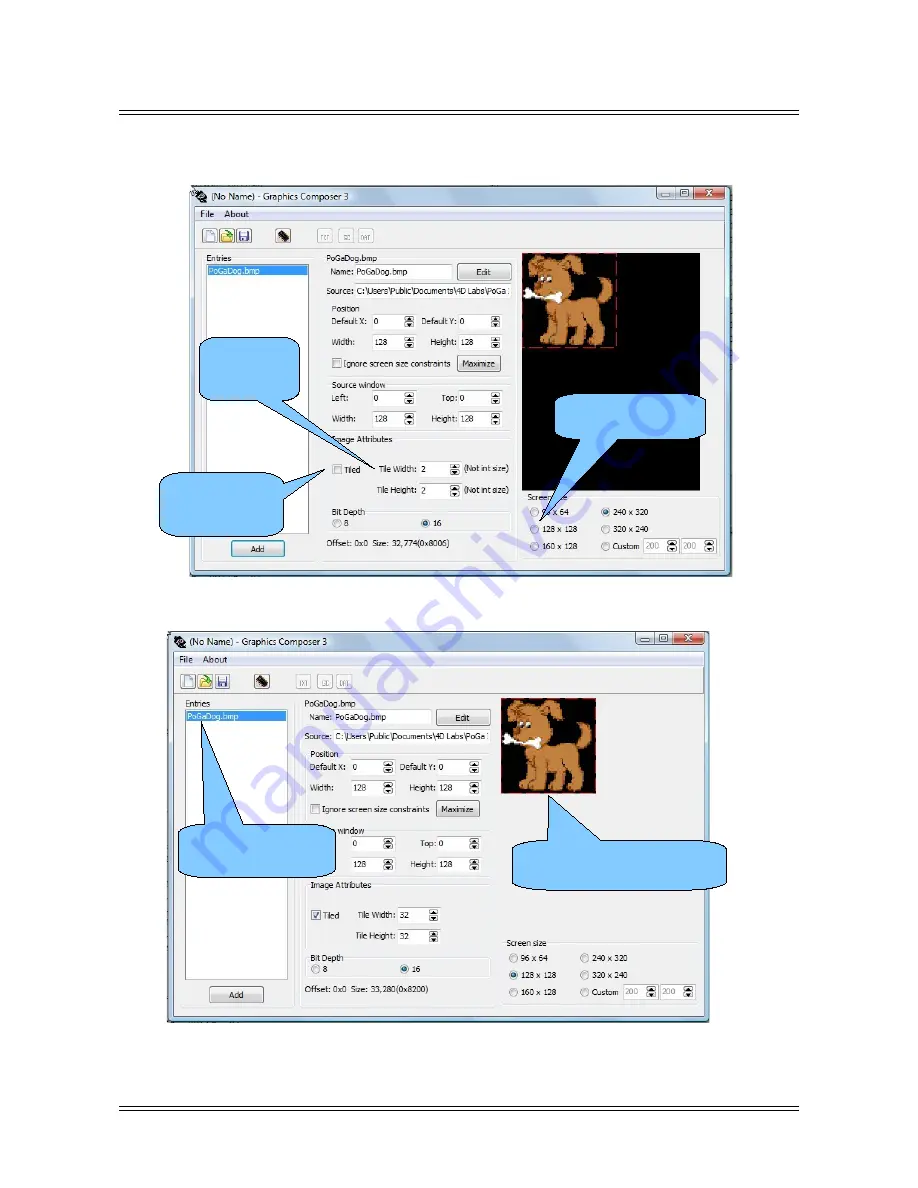
Portable Game Console
PoGa-4DGL Reference Manual
Now change some of the setting as follows.
Screen should now look like this,
© 2011 4D Systems
www.4dsystems.com.au
Page 30 of 87
Set the Tile
Width and Tile
Heigh to 32
Click on 'Tiled'
checkbox to
select 'tiled' mode
Change screen size to
128 x 128
Entries list shows the
file we have added
Image is now 128 x 128 and
has been cut into 16 tiles






























