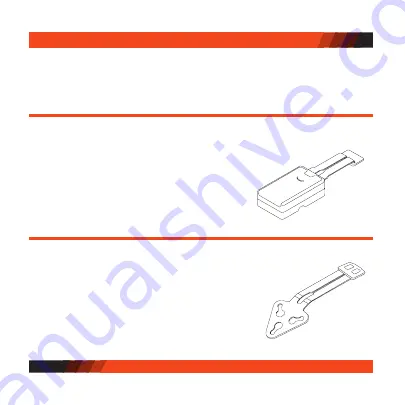
Choose where to install the Silver Bullet radar detector
The Silver Bullet can be installed on your windshield, dashboard or visor.
• Windshield installation includes both battery and power cord options.
• Dashboard and visor installations include power cord option only.
QUICK GUIDE
12
Installing your radar detector
Windshield – Battery option (use Bracket A)
1. Install 2 AA alkaline batteries in the bracket battery box.
2. Bend the bracket bars as needed to ensure the radar
detector will be easy to read and level with the road.
3. Press securely against the windshield.
4. Attach the radar detector to the bracket – you will hear a
“click” when properly connected.
Windshield – Power Cord option (use Bracket B)
1. Bend the bracket bars as needed to ensure the radar
detector will be easy to read and level with the road.
2. Press securely against the windshield.
3. Attach the radar detector to the bracket – you will hear a
“click” when properly connected.
4. Plug the power cord into the radar detector and power
socket of your vehicle.
BRACKET A
BRACKET B
Содержание SENSORO SILVER BULLET RX7600
Страница 30: ...NOTES...













































