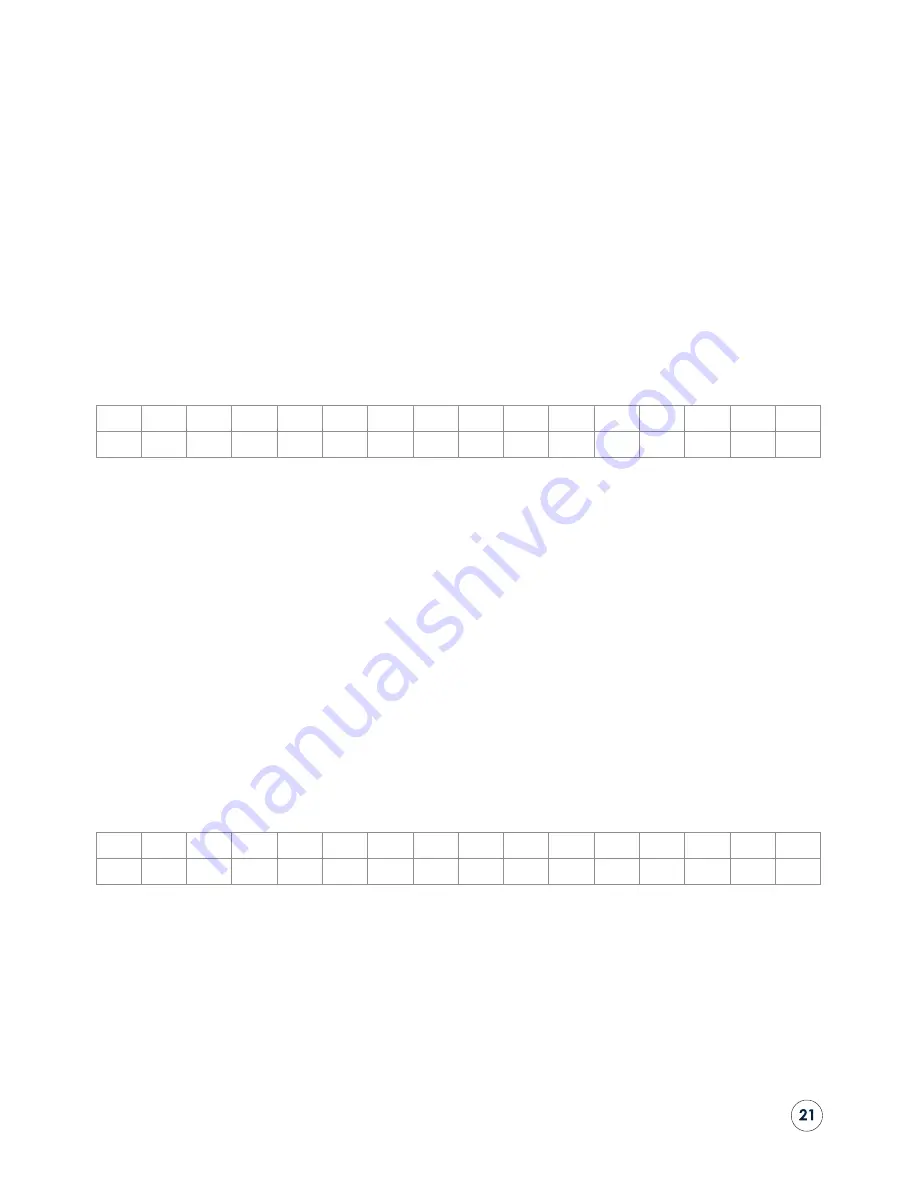
Submenus:
Off, 6dB/Oct, 12dB/Oct, 18dB/Oct
Actions
:
Rotary
: UP/DOWN: scroll up/down in the sub-menu list
Buttons
: MENU: nothing.
BACK: the Setup menu appears (see 3.1.5).
PRESET: If pressed briefly the current preset is displayed for two seconds.
If held for more than two seconds the preset menu appears (see 4).
SELECT: saves setting and sends to selected channel. The Subwoofer menu
appears
(see
3.1.5)
MUTE: a mute/un-mute command is sent to all channels. The display
backlight flashes twice per second when muted.
3.1.5.4 Sub LF RollFr Menu
The Sub LF RollFr menu is shown when the SELECT button is pressed in the Subwoofer menu with Sub LF RollFr
as active submenu. Which Sub LF RollFr submenu option appears depends on the current Sub LF RollFr.
S
u
b
L
F
R
o
l
l
F
r
e
q
2
0
0
H
z
Submenus:
50Hz, 80Hz, 120Hz, 150Hz, 200Hz
Actions
:
Rotary
: UP/DOWN: scroll up/down in the sub-menu list
Buttons
: MENU: nothing.
BACK: the Setup menu appears (see 3.1.5).
PRESET: If pressed briefly the current preset is displayed for two seconds.
If held for more than two seconds the preset menu appears (see 4).
SELECT: saves setting and sends to selected channel. The Subwoofer menu
appears
(see
3.1.5)
MUTE: a mute/un-mute command is sent to all channels. The display
backlight flashes twice per second when muted.
3.1.5.5 +10dB Gain Menu
The +10dB Gain menu is shown when the SELECT button is pressed in the Subwoofer menu with +10dB Gain
as active submenu. The current value appears. (In this example: On)
+
1
0
d
B
G
a
i
n
O
n
Submenus:
On, Off
Actions
:
Rotary
: UP/DOWN: scroll up/down in the sub-menu list
Buttons
: MENU: nothing.
BACK: the Setup menu appears (see 3.1.5).
PRESET: If pressed briefly the current preset is displayed for two seconds.
If held for more than two seconds the preset menu appears (see 4).
SELECT: saves setting and sends to selected channel. The Subwoofer menu
appears
(see
3.1.5)
MUTE: a mute/un-mute command is sent to all channels. The display
backlight flashes twice per second when muted.
















































