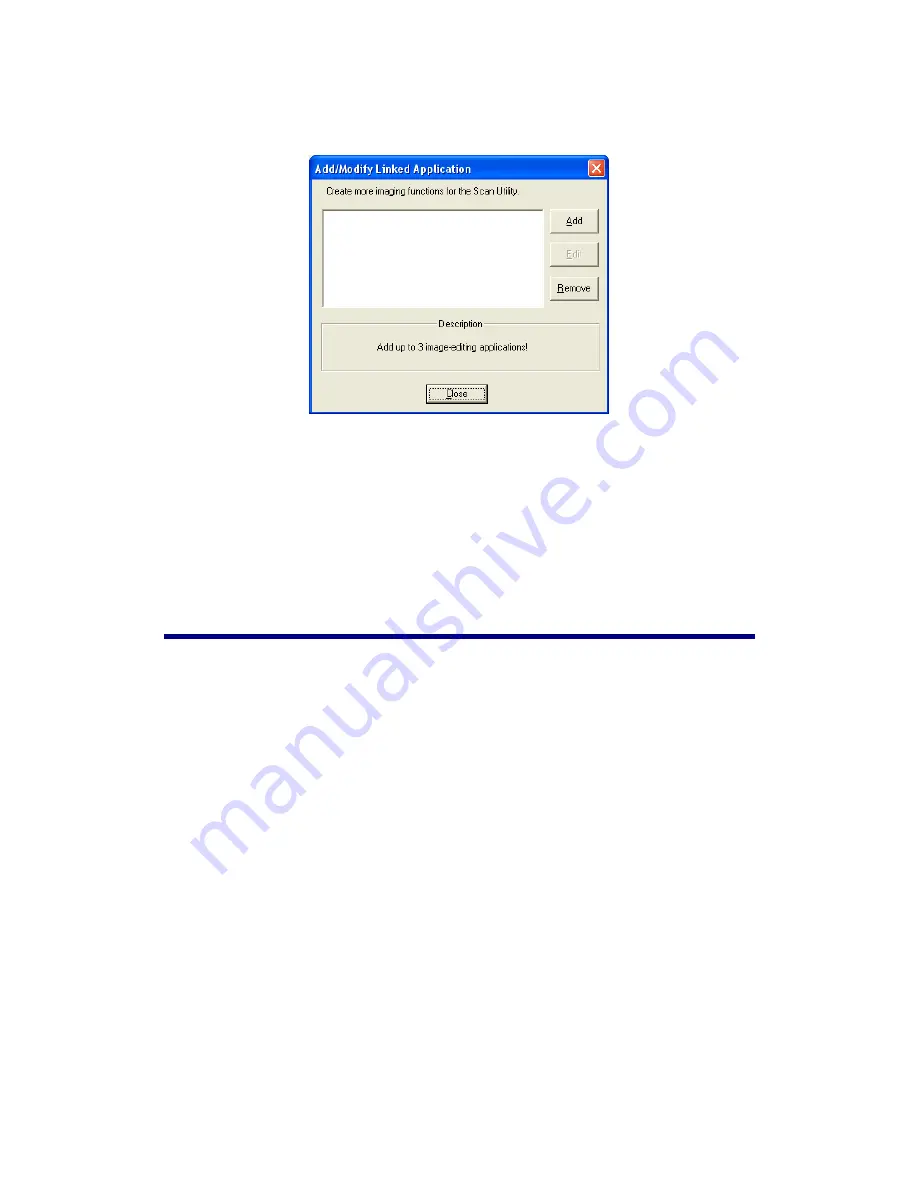
2. Click
Add
button in the prompted out window to select an existing
application from your system.
3. The program name you have chosen displays in the list.
Note:
You are allowed to add at most 3 image editing software in this list.
4. Click
Edit
button to rename the displayed name of the application, if desired.
5. Click
Remove
button to remove the option you have created, if necessary.
6. Click
Close
to accept the changes and close the window.
The Scanner Utility Program
The Scanner Utility Program can help you get your new scanner up and running.
In addition, it contains a number of other features to help you tailor and control the
scanner.
Most significantly, the Scanner Utility Program checks to make sure that the
scanner software is properly installed and the scanner and computer are
communicating with each other.
The Scanner Utility also allows you to define the exact position on the scanning
glass where scanning will begin. The scanner was tuned to its optimal working
condition at factory, but some refinement of the initial scanning position may still be
necessary.
11




























