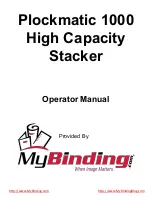FeederPro Model 1000/1010 Operator Manual
11
T10160
3.6.2 Paper weight adjustment
Paper weight adjustment lever
Depending on paper weight, the suction belt assembly
needs to be adjusted mechanically to achieve proper sepa-
ration of the sheets. The scale shows different number of
dots for different paper weights. The number of dots corre-
sponds to the number of visible holes in the paper weight
adjustment lever. Follow this suggestion and pull or push the
paper weight adjustment lever until the correct number of
holes are visible on the lever. Adjustments due to paper
weight can be done individually for each bin.
Correction of separation errors:
If separation problems occure when running sheets with a
higher paper weight, change the paper weight adjustment
lever from 2 dots (holes) to 4 dots (holes). If problems the
persist, set the paper weight adjustment lever 3 dots (holes).
NOTE: Also see item 3.6.3 and 3.6.4
3.6.3 Bin height adjustment
Bin height adjustment lever
Depending on paper weight, the height of the bin needs to
be adjusted in order to achieve a proper separation of the
sheets. Adjust the bin height adjustment lever to suggested
position on the scale to match the corresponding paper
weight.
It is possible to adjust bin height individually for each bin.
Correcting separation errors
If separation problems are experienced, alter bin height by
raising or lowering the bin height adjustment lever from it’s
original position
NOTE: Also see item 3.6.2 and 3.6.4
Содержание FeederPro 1000
Страница 3: ......
Страница 33: ...Notes...
Страница 34: ...Notes...
Страница 35: ...Notes...
Страница 36: ......
Страница 37: ......