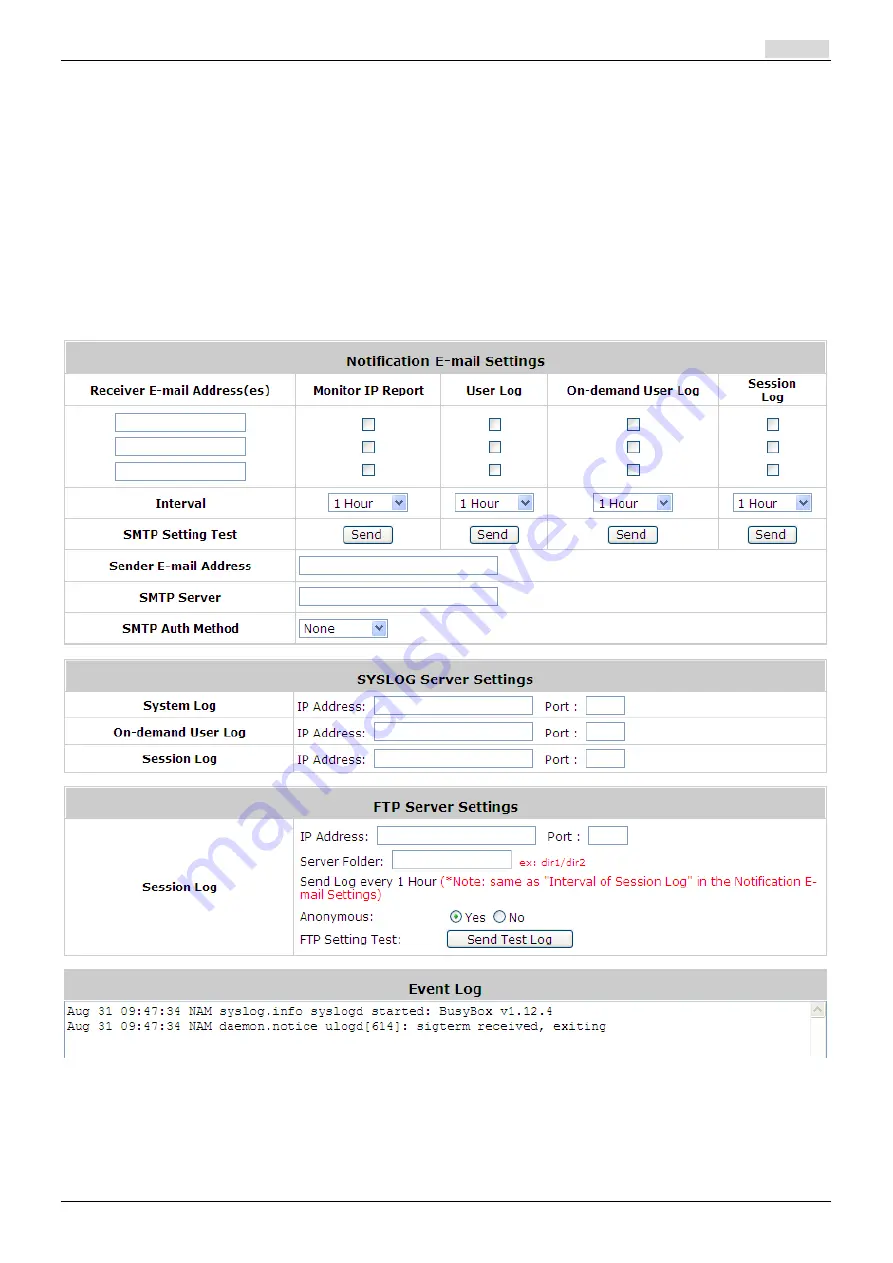
User’s Manual
WSG-500 Wireless Hotspot Gateway
ENGLISH
103
11.2
Notification
Configure Notification, go to:
Status >> E-mail & SYSLOG
.
WSG-500 can automatically send the notification of
Monitor IP Report
,
Users Log
and
Session
Log
to up to 3 particular e-mail addresses. A trial email is provided by the system for validation.
Secondly, the system supports recording of
System Log
,
On-demand Users Log
and
Session Log
via external SYSLOG servers and sending Session Log to an external FTP server. In addition, system
Event Log of clients associated and disassociated messages appear on WMI as well.
Содержание WSG-500
Страница 1: ...User s Manual WSG 500 Wireless Hotspot Gateway ENGLISH i User s Manual WSG 500 V1 00 ...
Страница 8: ...User s Manual WSG 500 Wireless Hotspot Gateway ENGLISH 4 Example A typical Hotspot network ...
Страница 19: ...User s Manual WSG 500 Wireless Hotspot Gateway ENGLISH 15 ...
Страница 28: ...User s Manual WSG 500 Wireless Hotspot Gateway ENGLISH 24 ...
Страница 135: ...131 Step 3 Click Edit Profile and select the Advanced Tag Click Add to add a new Vendor specific attribute ...
Страница 137: ...133 Step 6 Follow the same steps to create other Vendor specific Attribute if needed ...
Страница 141: ...137 Step 9 Restart RADIUS daemon to get your settings activated ...
Страница 144: ...140 ...
















































