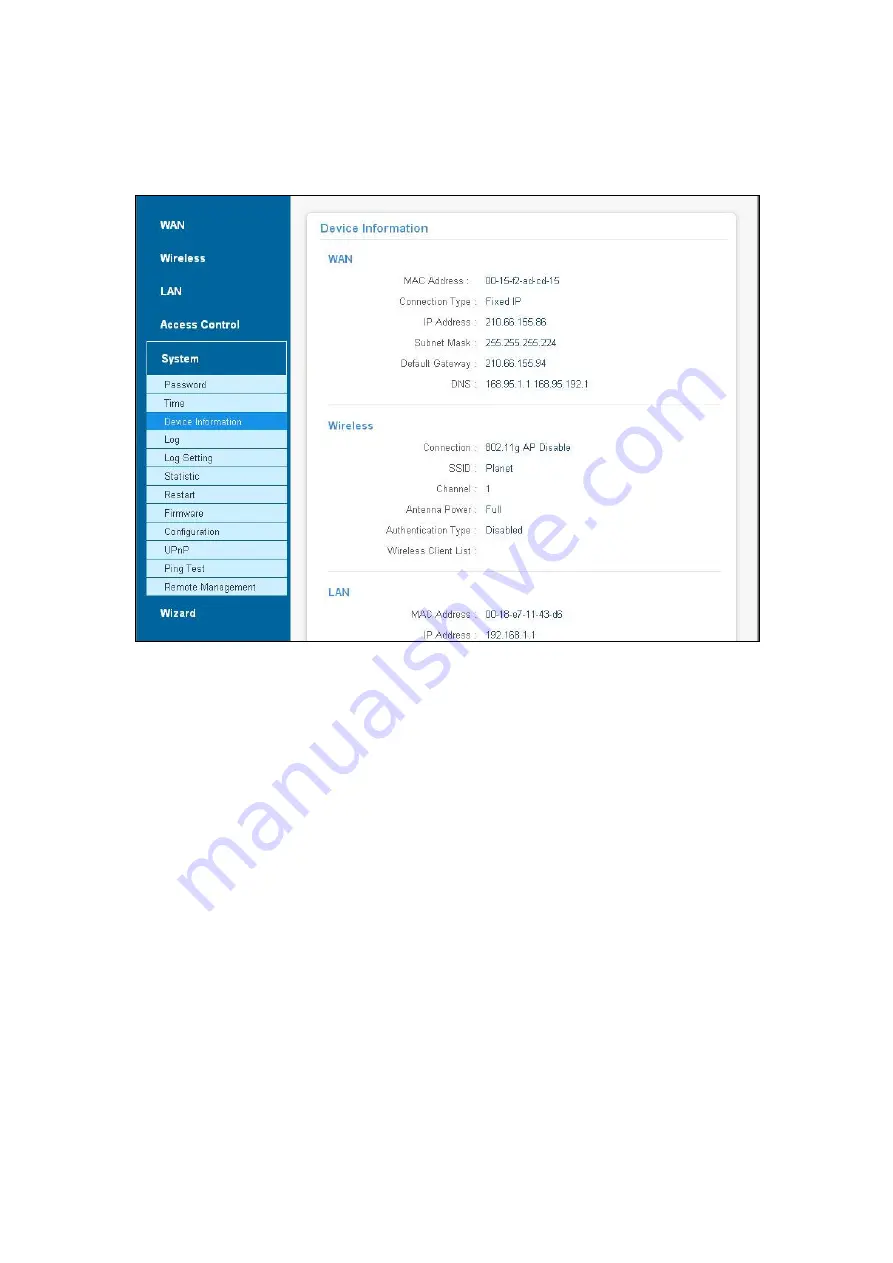
- 35 -
3.6.3 Device Information
This screen enables you to view the router LAN, wireless LAN, and WAN configuration.
WAN:
This field displays the WRT-415 WAN interface MAC address, DHCP client status, IP address,
subnet mask, default gateway and DNS. Click “DHCP Release” to release IP addresses get from ISP for
the WAN port. Click “DHCP Renew” to get a new IP addresses from ISP for the WAN port.
Wireless:
Displays the WRT-415 wireless connection information, including the WRT-415 wireless
interface MAC address, SSID status, which channel is being used and whether WEP is enabled or not.
LAN:
This field displays the WRT-415 LAN interface MAC address, IP address, subnet mask, and DHCP
server status. Click “DHCP Table” to view a list of client stations currently connected to the WRT-415
LAN interface.


























