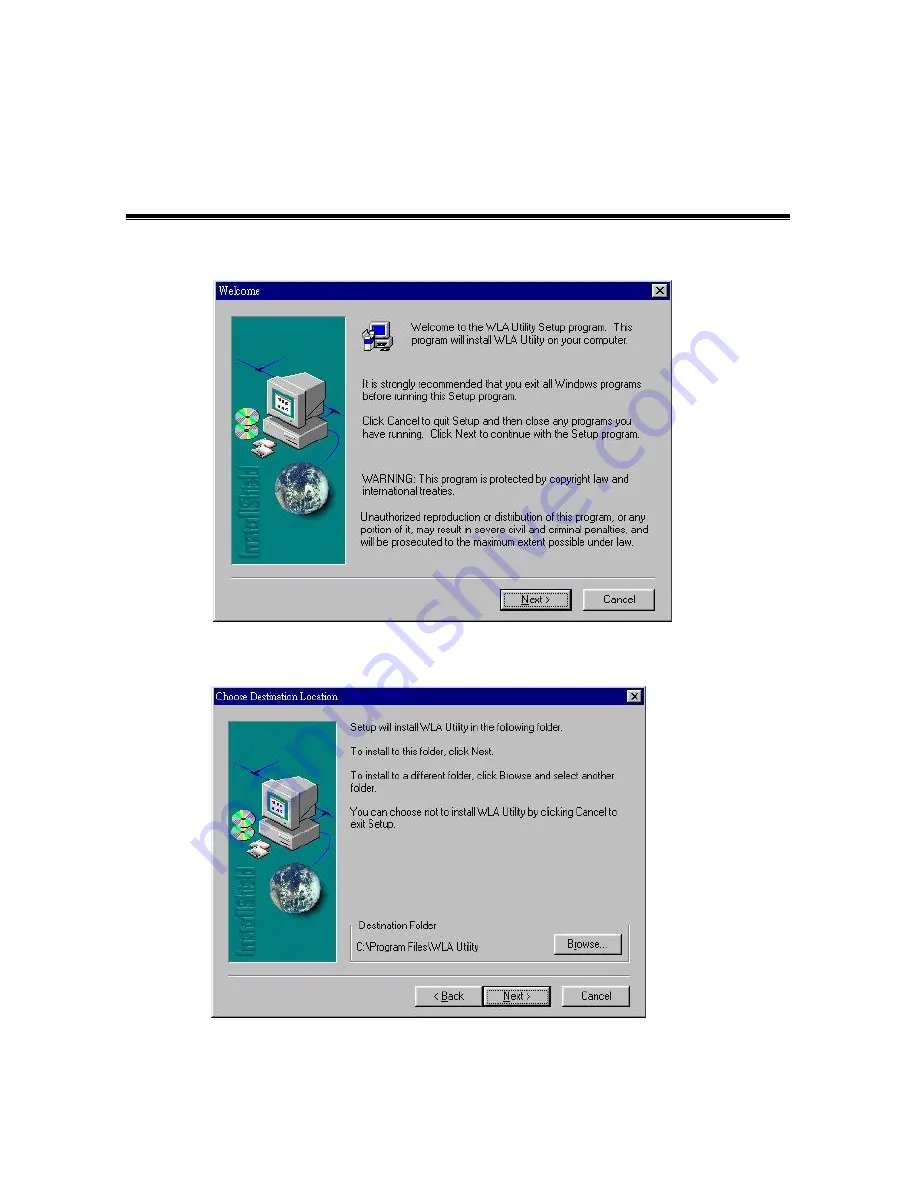
18
Chapter 4 Network Configuration
4-1 Installation of “WLU” utility
1.
Insert
WireFree WL-3501 Driver & Utility Diskette
into floppy drive, and then execute
A
:\WLU\setup.exe
Fig 4.1 Step1 of Wireless LAN Utility setup.
2.
Click “Next” to continue.
Fig 4.2 Step2 of Wireless LAN Utility setup.