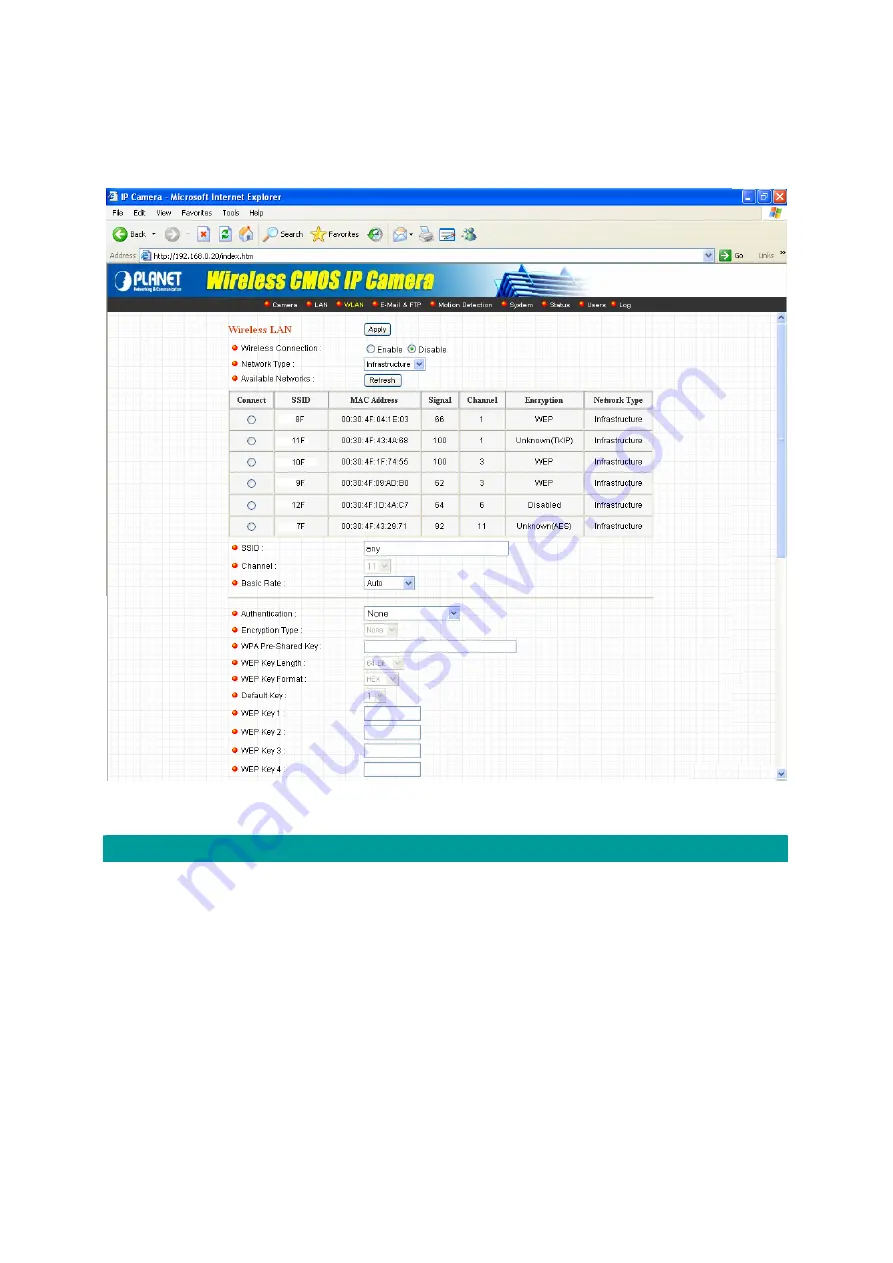
8.3.
WLAN (ICA-107W Only)
(Example on ICA-107W)
Wireless Setting
Wireless connection
Enable or disable the wireless function of the IP Camera. By
default, the function is disabled.
Network Type
Infrastructure – This operation mode requires the presence of a
Wireless LAN Access Point or Router. All communication is done
via the Access Point or Router.
Ad-Hoc – Select this mode if you want to connect to another
wireless stations in the Wireless LAN network without through an
Access Point or Router.
Available Networks
Select the networks listed below and click apply to connect to the
specified network.
59
Содержание ICA-107
Страница 1: ...Wired Wireless PoE CMOS IP Camera ICA 107 ICA 107W ICA 107P User s Manual Version 1 00 ...
Страница 15: ...7 The system will install the program automatically 8 Click Finish to complete the software installation 10 ...
Страница 52: ...7 8 5 About About Camera Viewer Utility Version Display current version of IP Camera Viewer 47 ...
Страница 76: ...configured Setup2 71 ...
Страница 79: ...74 4 The Windows Firewall screen will be popped up select Exceptions option menu ...
Страница 80: ...5 Enable UPnP Framework from the Programs and Services list and click Ok 75 ...
Страница 81: ...76 ...
















































