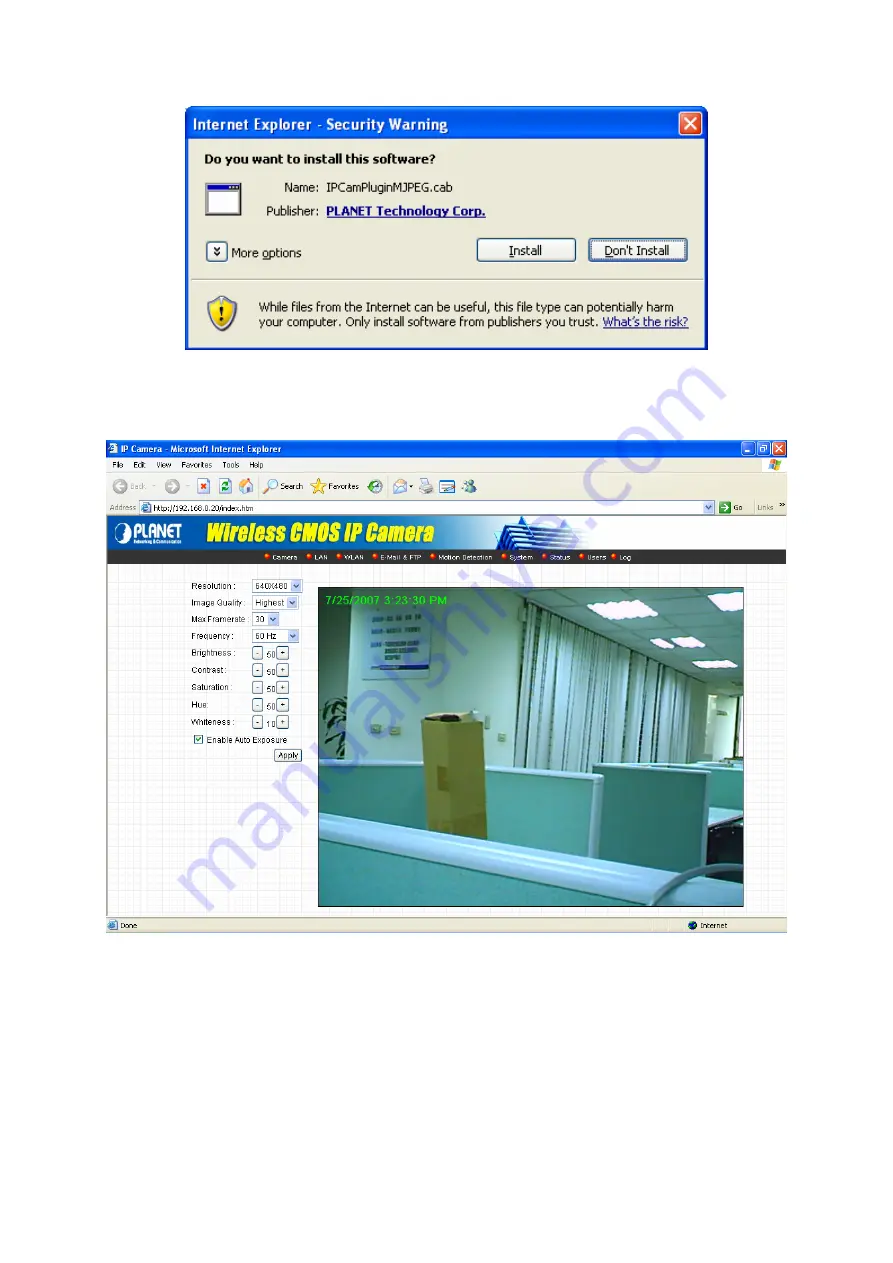
After installed the ActiveX plug-in, the video image will be shown up in the web screen directly.
(Example on ICA-107W)
The menu options for the web control screen are as follows.
Camera
– View live video and adjust the video format from the menu.
LAN
– Configure the LAN port.
WLAN
– Configure the WLAN port. (ICA-107W Only)
E-Mail & FTP
– Setup the E-Mail client and FTP client.
53
Содержание ICA-107
Страница 1: ...Wired Wireless PoE CMOS IP Camera ICA 107 ICA 107W ICA 107P User s Manual Version 1 00 ...
Страница 15: ...7 The system will install the program automatically 8 Click Finish to complete the software installation 10 ...
Страница 52: ...7 8 5 About About Camera Viewer Utility Version Display current version of IP Camera Viewer 47 ...
Страница 76: ...configured Setup2 71 ...
Страница 79: ...74 4 The Windows Firewall screen will be popped up select Exceptions option menu ...
Страница 80: ...5 Enable UPnP Framework from the Programs and Services list and click Ok 75 ...
Страница 81: ...76 ...






























