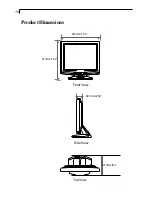11
How to Use the OSD Menus
1. Press the Menu button to pop up the on-screen menu and to select
between the four Main Menus.
2. Choose the adjustment items by pressing the Select/Auto button.
3. Adjust the value of the adjustment items by pressing the
3
or
4
button.
4. Once you dont operate the OSD menus after a pre-set time, the OSD
menus will automatically disappear.
Содержание PT170MU
Страница 1: ...PLANAR LCD MONITOR PT170MUMANUAL www planar com...
Страница 10: ...9 C A B Figure 9 1 VGA Cable Power Adapter Power Cord Audio In Cable USB cable Headphone...
Страница 19: ...18 ProductDimensions 414mm 16 3 210mm 8 3 Front View Top View 412mm 16 2 Side View 64 6mm 2 54...
Страница 22: ...3 2003 03 03 M F 8am 9pm Eastern Time...