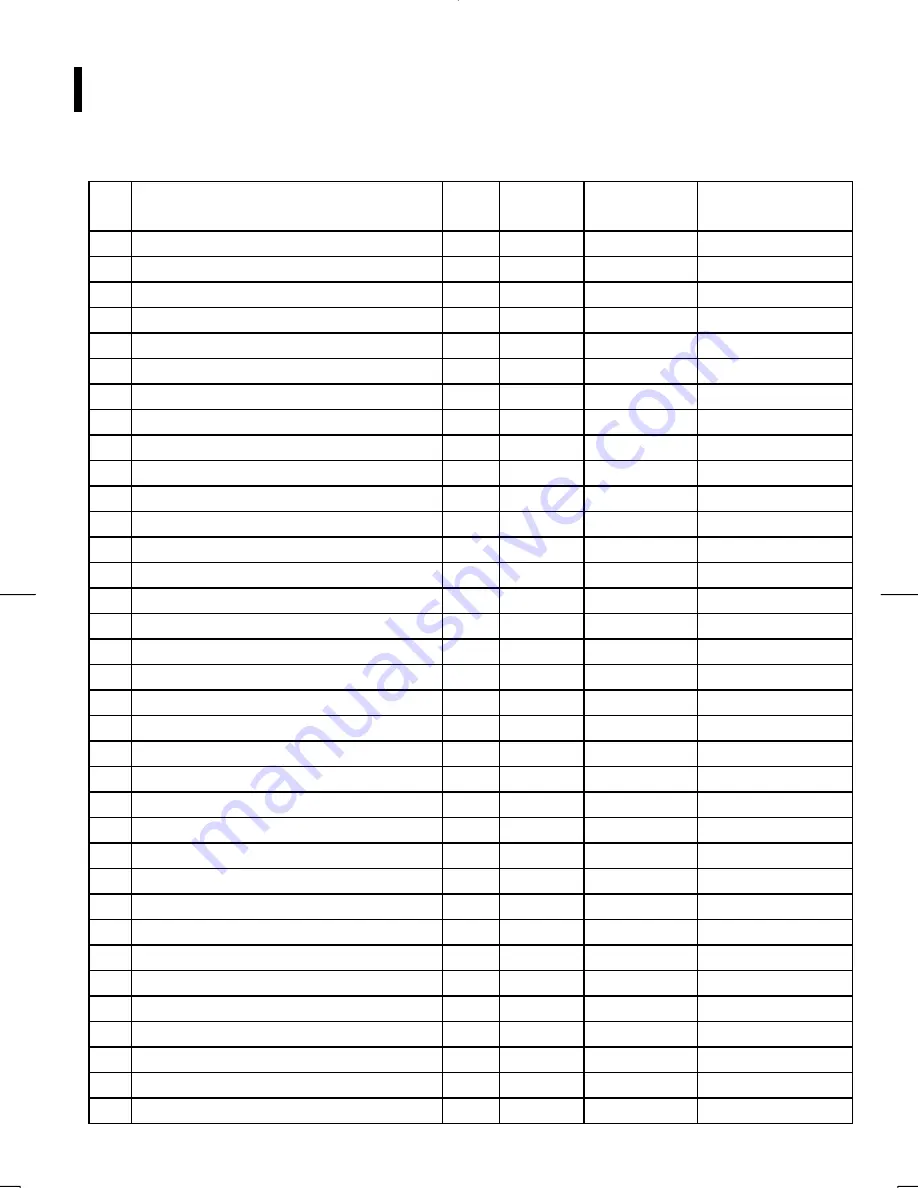
13
Standard Timing Table
If the selected timing is NOT included in table below, this LCD monitor will use the most suitable available timing.
No.
Abbreviation
20”W
Aspect
ratio
PC or
AV timing
Pixel Frequency
(MHZ)
1
MAC 640×480
●
4:3
PC
30.24
2
MAC 832×624
●
4:3
PC
57.28
3
PC98 640×400 (24.8kHz)
○
a 16:10
PC
21.052
4
VGA 720×350 70Hz
●
16:7.8 PC(Wide) 28.322
5
VGA 720×400 70Hz
●
16:8.9 PC(Wide) 28.322
8
VGA 640×480 60Hz
●
4:3
PC
25.175
9
VGA 640×480 72Hz
●
4:3
PC
31.50
10
VESA 640×480 75Hz
●
4:3
PC
31.50
11
VESA 800×600 56Hz
●
4:3
PC
36.00
12
VESA 800×600 60Hz
●
4:3
PC
40.00
13
VESA 800×600 72Hz
●
4:3
PC
50.00
14
VESA 800×600 75Hz
●
4:3
PC
49.50
15
VESA 1024×768 60Hz
●
4:3
PC
65.00
16
VESA 1024×768 70Hz
●
4:3
PC
75.00
17
VESA 1024×768 75Hz
●
4:3
PC
78.75
18
VESA 1152×864 75Hz
●
4:3 PC
108.00
19
SUN 1152×900 66Hz
○
3.84:3
PC
94.50
20
VESA 1280×960 60Hz
○
d 4:3
PC
108.00
21
VESA 1280×1024 60Hz
●
5:4
PC
108.00
22
SUN 1280×1024 66Hz
○
5:4
PC
117.00
23
VESA 1280×1024 75Hz
●
5:4
PC
135.00
24
SUN 1280×1024 76Hz
○
5:4
PC
135.00
25
MAC1152×870 75Hz
●
3.97:3
PC
100.00
26
SUN 1024x768 65Hz
○
4:3
PC
70.49
27
VESA 1152x864 70Hz
○
4:3
PC
94.50
28
VESA 1280x960 75Hz
○
4:3
PC
129.60
29
VESA 1600x1200 60Hz
○
4:3
PC
162.00
30
i810 720x576 60Hz
○
5:4
PC
32.98
31
i810 720x576 75Hz
○
5:4
PC
42.95
32
Mac 1024x768 75Hz
○
4:3
PC
80.00
33
Mac 1280x960 75Hz
●
4:3
PC
126.00
34
Non-interlaced PAL
○
3.65:3 PC
27.00
35
SUN 1280x800
○
16:10
PC
101.40
36
GTF1024x768 50Hz
○
4:3
PC
51.89
37
GTF1280x720 50Hz
○
16:9 PC
wide
60.47
Содержание PL2010MW
Страница 1: ...PL2010MW...
Страница 18: ......




































