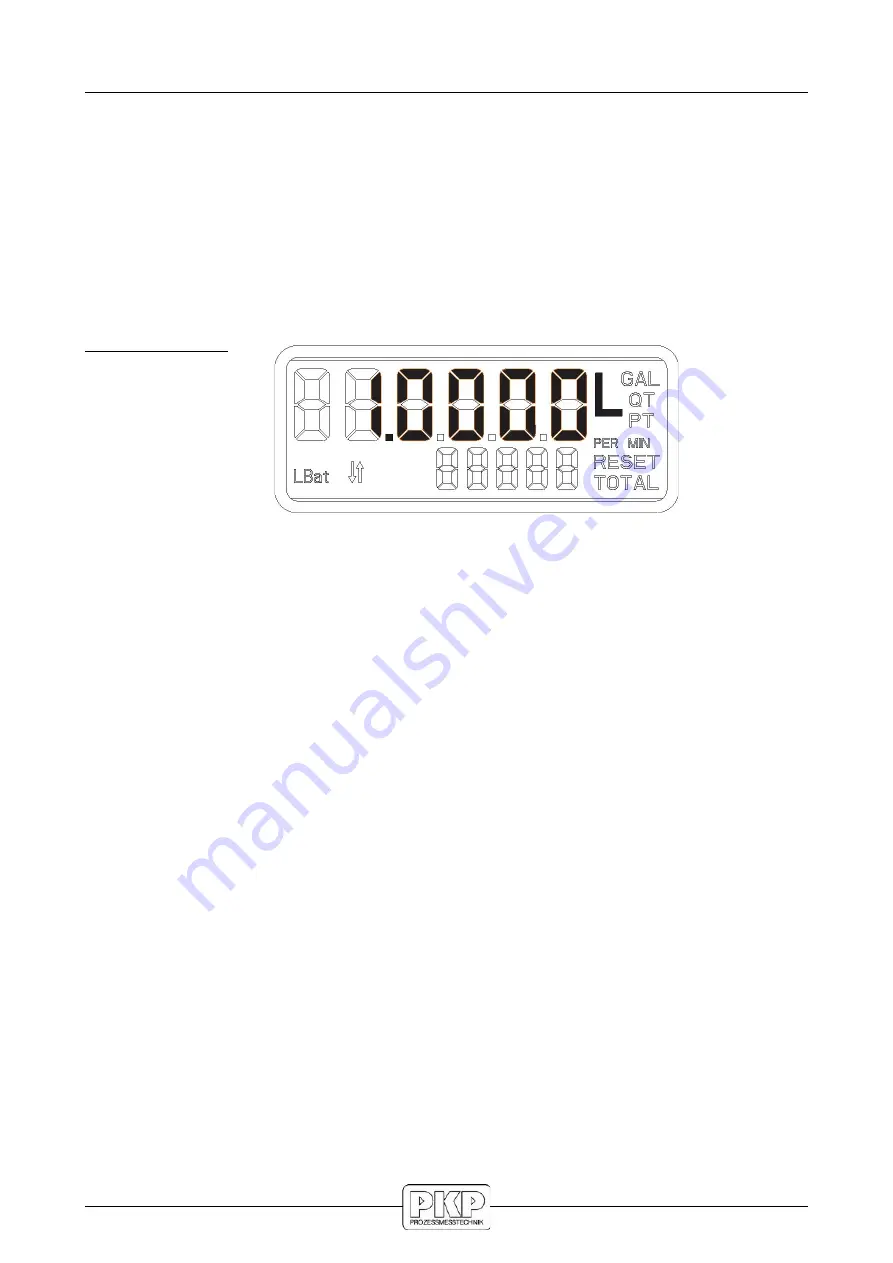
Programming of the on-site display
In programming mode only, pressing and releasing the
TOTAL
button advances to the
next parameter on the current screen. Pressing and releasing the
RESET
button changes
the current flashing selection to another selection (such as “L” to “GAL”).
To enter the programming mode, press the TOTAL button three times and then press the
RESET button three times (the time lag between pressing both buttons six times must be
within two seconds).
Changing the unit of measure and scale factor:
Unit of measure:
1. Press and release the RESET button to change the unit of measure (L, GAL, QT,
PT).
2. Press and release the TOTAL button to select desired the unit of measure
(theselected unit of measure will flash).
3. When the appropriate unit of measure is selected, press the TOTAL button to
advance to the scale factor programming.
DOZ03 / DOZ05 / DOZ07 Instruction manual 02/2021
page 19
























