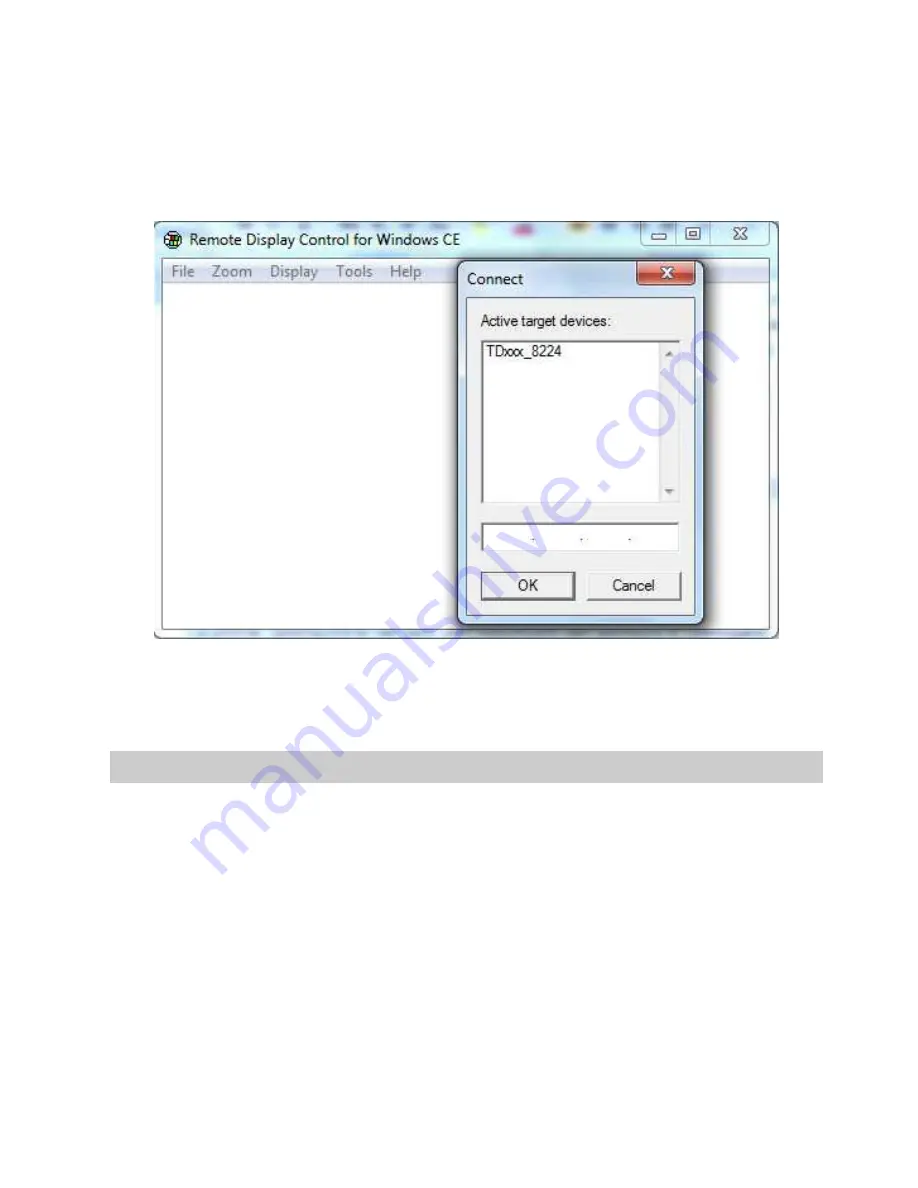
20
At this stage run the “cerhost.exe” application on the PC which will
be used to control the TD430.
A window with different options will be displayed , click on “File”
and then on “Connect”.
A further window will show in a few seconds a list of devices
available for connection.
Double-click the selected device to immediately visualize the
remote desktop, allowing full control of the connected device.
9 Auto-start of selected applications
The device integrates also the possibility to run automatically
some selected applications.
How it works : a link file (.lnk) is created on the “Nandflash” disk of
the device (called “root” from now on) and it is named
“autorun.lnk”, pointing to the application which should be run
automatically at startup.
Autorun.lnk files are handled by the software as follows: the
application pointed by the autorun available on the device root will
be run first; in case a USB peripheral or a memory card are
inserted at startup, the software will stop the application running
Содержание TD430
Страница 1: ...Manuale operatore ...
Страница 2: ...2 ...
Страница 16: ...16 Windows 2000 Windows XP Windows Vista and Windows 7 ...
Страница 25: ...25 11 Notes Updates ...
Страница 26: ...26 ...
Страница 27: ...27 ...
Страница 28: ...28 ...
























