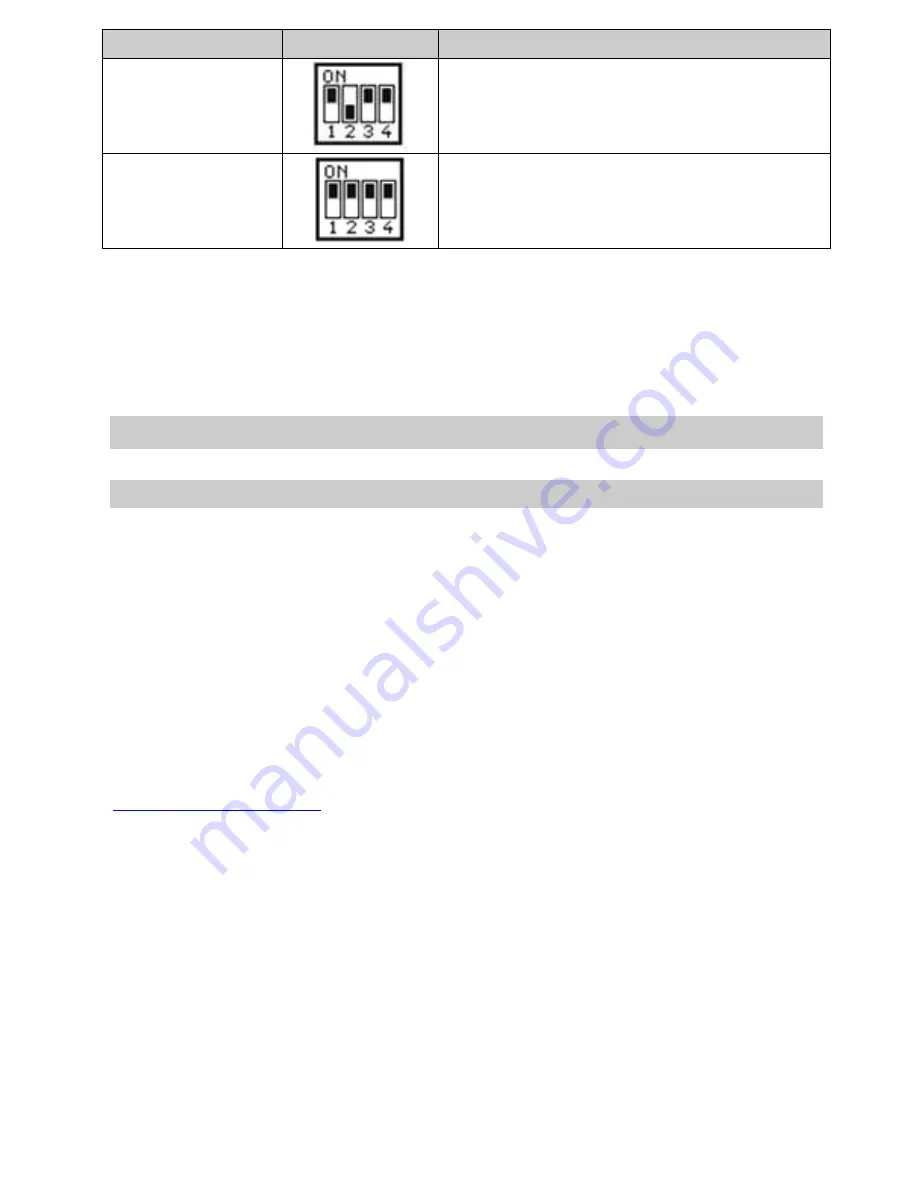
15
Tipo ingresso
Dip-switch Note
Default
Default position: configuration for
TD430
Prevent
writing on
flash memory
Raising “DIP2” to ON , the writing
on flash memory is not allowed.
N.B.: Dips no. 1, 3 and 4 are directly connected to CPU and
they identify the type of device currently used. Therefore their
tampering may affect the correct operation of the Touch-
screen!
8 Connecting the Terminal to PC
8.1 Connection to PC by ActiveSync
TD430 is relying on Windows CE operating system, therefore it
can be easily connected to any Windows-based PC.
To connect the device to a PC, it is necessary to get a USB type
A - mini USB type B cable (Pixsys code 1620.00.082) and the
software ActiveSync (for Windows 2000 up to Windows XP) or
alternatively the Windows Mobile Device Centre (for Windows
Vista and Windows 7).
Both
applications
are
available
for
free
download
at
www.microsoft.com
.
After installing the above mentioned software applications, power
up the device and connect it to PC by USB cable. It will take a few
minutes for the PC to automatically install the device (this will take
place only at the first connection).
Once the installation of drivers will be completed, the following
window will be automatically visualized:
Содержание TD430
Страница 1: ...Manuale operatore ...
Страница 2: ...2 ...
Страница 16: ...16 Windows 2000 Windows XP Windows Vista and Windows 7 ...
Страница 25: ...25 11 Notes Updates ...
Страница 26: ...26 ...
Страница 27: ...27 ...
Страница 28: ...28 ...


































