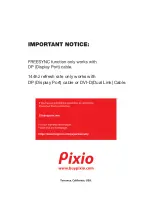3
Safety warning
Please refer to the following safety precautions prior to operating the device for best
usage practices and maintenance.
Please take note of the warnings and illustrated guides.
Do not remove the rear cover and try to repair the device as it may void the
warranty.
Contact the retailer to process a warranty service for any issues regarding the
product.
Try and maintain the original packaging in the event of a return or repair of the
product.
Please do not put large amounts of pressure on the monitor while it is placed flat
or stick any foreign objects into the orifices or signal ports.
Make sure the integrity of the power cord is maintained for safe usage.
Do not place the product in a flammable environment, in case of electrical
inflammation.
Immediately disconnect the power cable in the event of smoke or strong odors
emitting from the monitor. Contact the retailer to have the monitor serviced.
Be careful of exposing the product to moisture or liquid chemicals. If exposure
were to occur, make sure the product is thoroughly dry before activating.
Make sure the product is turned off and unplugged before any cleaning.
Ensure that the monitor stand is fast secured before placing on a flat surface.
Please do not try to expose or replace the internal components personally.
Components may get damaged and will likely induce a shock, even after
disconnecting the power.
Содержание PX325c
Страница 1: ......
Страница 15: ...144hz refresh rate only works with DP Display Port cable or DVI D Dual Link Cable ...