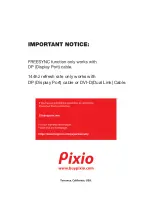11
OSD Setting
This function adjusts OSD options.
1. To access this menu, press MENU and highlight “OSD Setting” using the UP and DOWN
buttons.
2. Once highlighted, press MENU to access the sub-menu.
3. Use the UP and DOWN buttons to toggle through the options and press MENU to select
the option.
4. Use the UP and DOWN buttons to adjust the values of the selected option.
a. Language – Change the OSD menu language. Select from: English, Spanish,
French, German, Italian, Portuguese, and Korean.
b. Horizontal – Adjust the horizontal position of the OSD menu screen.
c. Vertical – Adjust the vertical position of the OSD menu screen.
d. Transparency – Adjust how transparent the OSD menu screen looks.
e. OSD Time Out – Change how long it takes for the OSD menu to automatically close.
Содержание PX325c
Страница 1: ......
Страница 15: ...144hz refresh rate only works with DP Display Port cable or DVI D Dual Link Cable ...