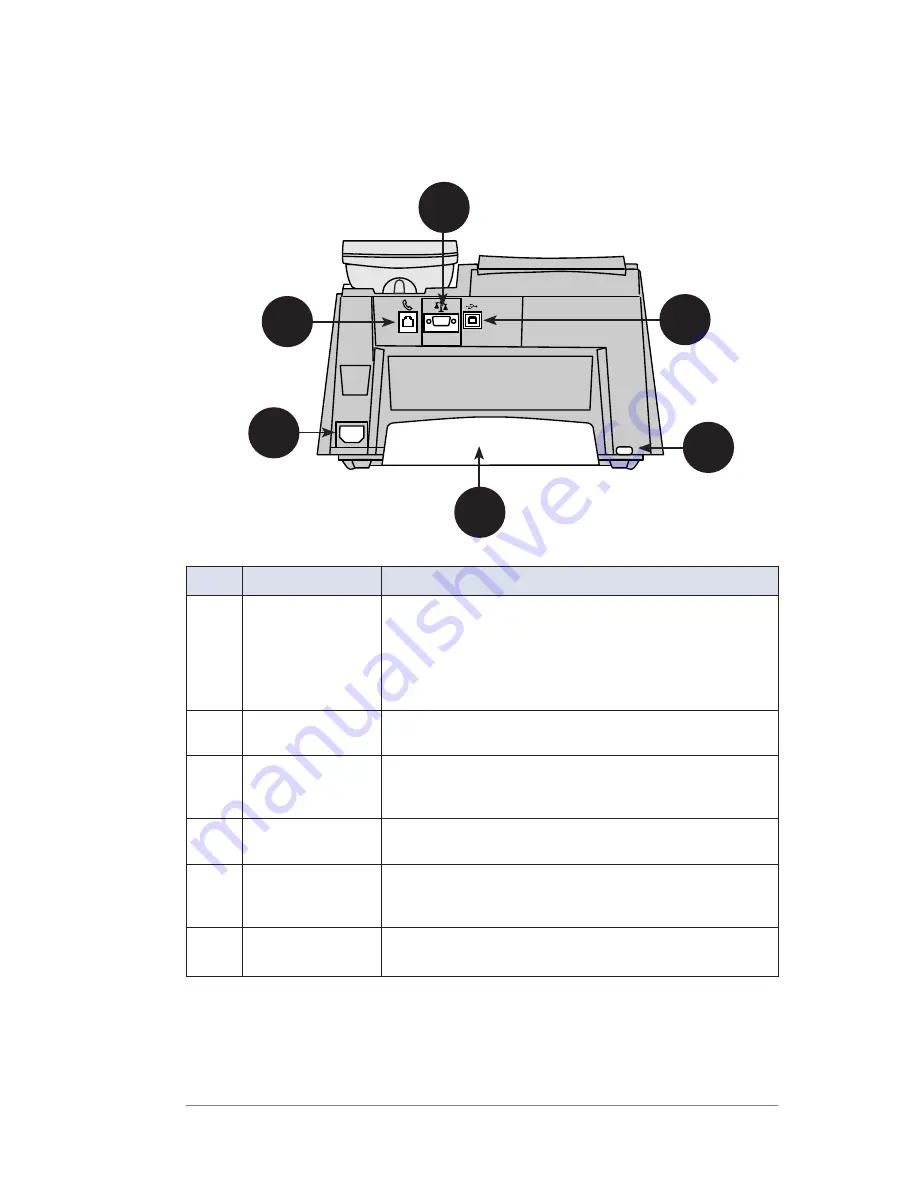
2
●
About Your System
mailstation
™
2 Digital Postal Meter
|
SV61983 Rev. H
2-3
Connections on Back of Machine
1
4
3
2
6
5
Item Part
Description
1
Phone Jack
Allows you to connect to an analog phone line
via a standard RJ-11 phone plug (the same as a
Fax machine) and connect to the Pitney Bowes
Data Center to download postage and system
updates. See Chapter 5 • Adding Postage/
Connecting to Data Center on page 5-1.
2
Serial Port
Allows you to connect the optional scale to weigh
your mail piece.
3
USB Port
Allows you to attach a USB cable to a
Communication Device or to a Windows PC that
has Internet access.
4
Power
Receptacle
Connects to AC power cord (supplied)
5
Ink Tray
Holds excess ink that results from the printing
process. See Chapter 9 • Ink Maintenance on
page 9-1.
6
Ink Tray Lever
By sliding lever, it allows you to remove the ink
tray
Содержание MAILSTATION 2
Страница 1: ...Operator Guide US English Version Digital Postage Meter ...
Страница 2: ...This page left intentionally blank ...
Страница 12: ...Table of Contents x mailstation 2 Digital Postal Meter SV61983 Rev H This page left intentionally blank ...
Страница 24: ...2 About Your System 2 4 mailstation 2 Digital Postal Meter SV61983 Rev H This page left intentionally blank ...
Страница 30: ...3 Running Mail 3 6 mailstation 2 Digital Postal Meter SV61983 Rev H This page left intentionally blank ...
Страница 36: ...4 Printing Options 4 6 mailstation 2 Digital Postal Meter SV61983 Rev H This page left intentionally blank ...
Страница 46: ...5 System Settings 5 10 mailstation 2 Digital Postal Meter SV61983 Rev H This page left intentionally blank ...
Страница 80: ......
















































