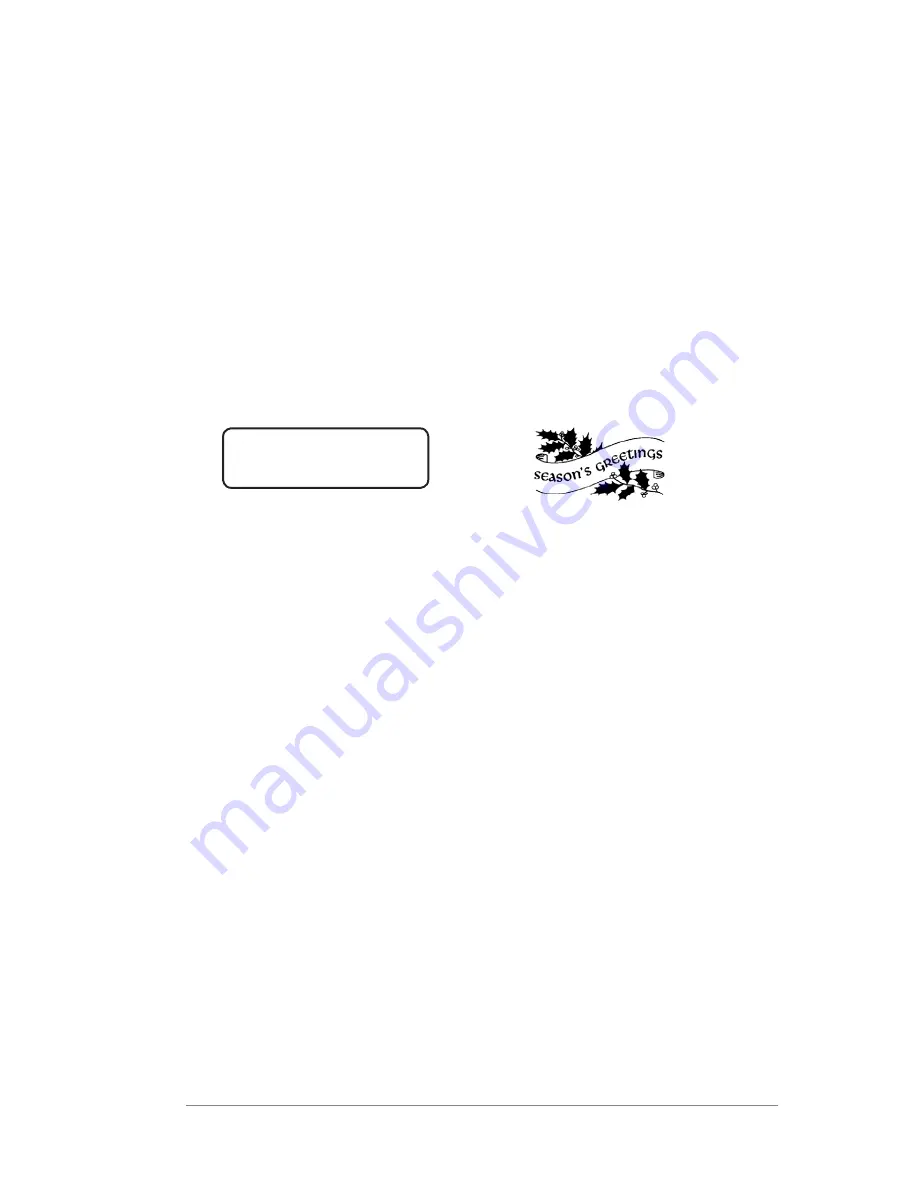
4
●
Printing Options
mailstation
™
2 Digital Postal Meter
|
SV61983 Rev. H
4-5
Printing Envelope Ad Only (no meter stamp)
You may want to use this feature to add your company's message to
incoming mail.
1. Press
Menu
.
2. Use the Review keys to scroll to "Change meter stamp type?” and
press
Enter/yes.
Turning ON Ad Only Printing
- Use the Review keys to scroll to "Print
ad only?" and press
Enter/yes.
If you have already selected an ad
for your normal meter stamp, that is the one used; otherwise, you
are prompted to choose an ad. When completed, the main screen
displays with the ad only.
Ad: Seasons Greetings
-Ad only-
Turning OFF Ad Only Printing
- Use the Review keys to scroll to
"Print normal postage?" and press
Enter/yes.
The normal main
screen displays.
Sample Printed Envelope Ad
Содержание MAILSTATION 2
Страница 1: ...Operator Guide US English Version Digital Postage Meter ...
Страница 2: ...This page left intentionally blank ...
Страница 12: ...Table of Contents x mailstation 2 Digital Postal Meter SV61983 Rev H This page left intentionally blank ...
Страница 24: ...2 About Your System 2 4 mailstation 2 Digital Postal Meter SV61983 Rev H This page left intentionally blank ...
Страница 30: ...3 Running Mail 3 6 mailstation 2 Digital Postal Meter SV61983 Rev H This page left intentionally blank ...
Страница 36: ...4 Printing Options 4 6 mailstation 2 Digital Postal Meter SV61983 Rev H This page left intentionally blank ...
Страница 46: ...5 System Settings 5 10 mailstation 2 Digital Postal Meter SV61983 Rev H This page left intentionally blank ...
Страница 80: ......






























