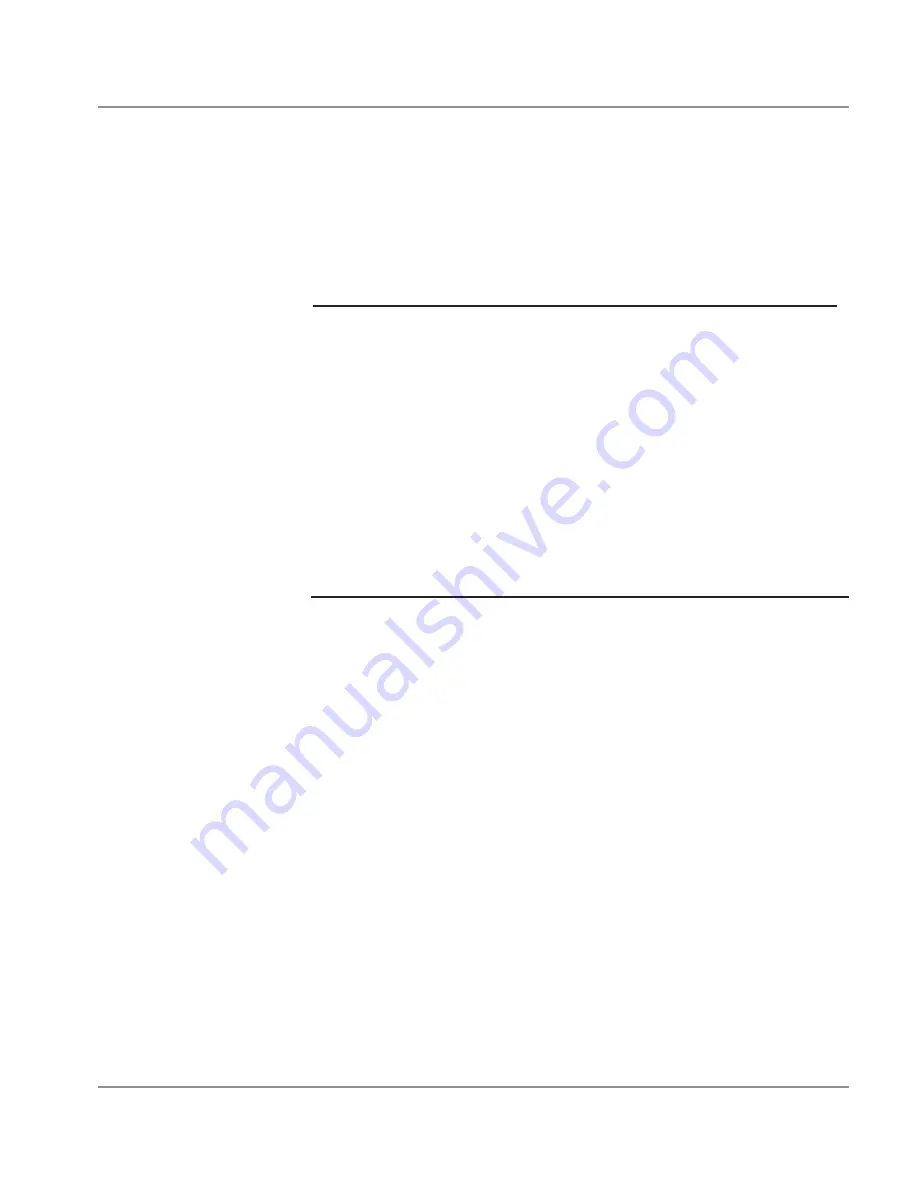
6-7
SV61027 Rev. D
Troubleshooting • 6
Problem Address Too High
Reason:
Address field is within 1/10” of the top edge of
the media, or material may be jamming.
Solution: Move address field down to DMM specifica-
tions, or correct the jamming.
Barcode
Problems
(continued)
Other
Problems
Problem Paper Out or Paper Jam
Reason:
Input area is empty.
Solution: Refill the input area.
Reason:
H-Block separators not adjusted correctly.
Solution: Adjust the H-Blocks to the thickness of the ma-
terial you’re running. See page 3-7.
Reason:
Paper jam obstructing paper path.
Solution: Clear obstructed path.
Reason:
Dirty paper feed sensor.
Solution: Clean sensor with compressed air. See page
5-3.
Problem Barcode Fails MERLIN Standards at USPS
Reason:
Mail does not meet barcode, address place-
ment, or other acceptance tests of MERLIN
(Mail Evaluation Readability Look-up Instru-
ment) at USPS.
Solution: For more info on MERLIN, go to PB.com. Select
Support, click on Search the Support Knowl-
edge base, then search the database for MER-
LIN.
Содержание ADDRESSRIGHT DA700
Страница 1: ...AddressRight Printer DA700 DA750 Operator Guide US English Version ...
Страница 6: ...iv SV61027 Rev D Table of Contents This page is intentionally blank ...
Страница 14: ...1 8 SV61027 Rev D 1 DA700 DA750 Printer Overview This page is intentionally blank ...
Страница 50: ...3 22 SV61027 Rev D 3 DA700 DA750 Features and Adjustments This page is intentionally blank ...
Страница 66: ...4 16 SV61027 Rev D 4 Using the DA700 DA750 with Your Computer This page is intentionally blank ...
Страница 120: ...A 36 SV61027 Rev D Appendix A Control Panel Menus This page is intentionally blank ...
Страница 132: ...B 12 SV61027 Rev D Appendix B DA700 DA750 Specifications This page is intentionally blank ...
Страница 133: ...Index ...
Страница 139: ......
















































