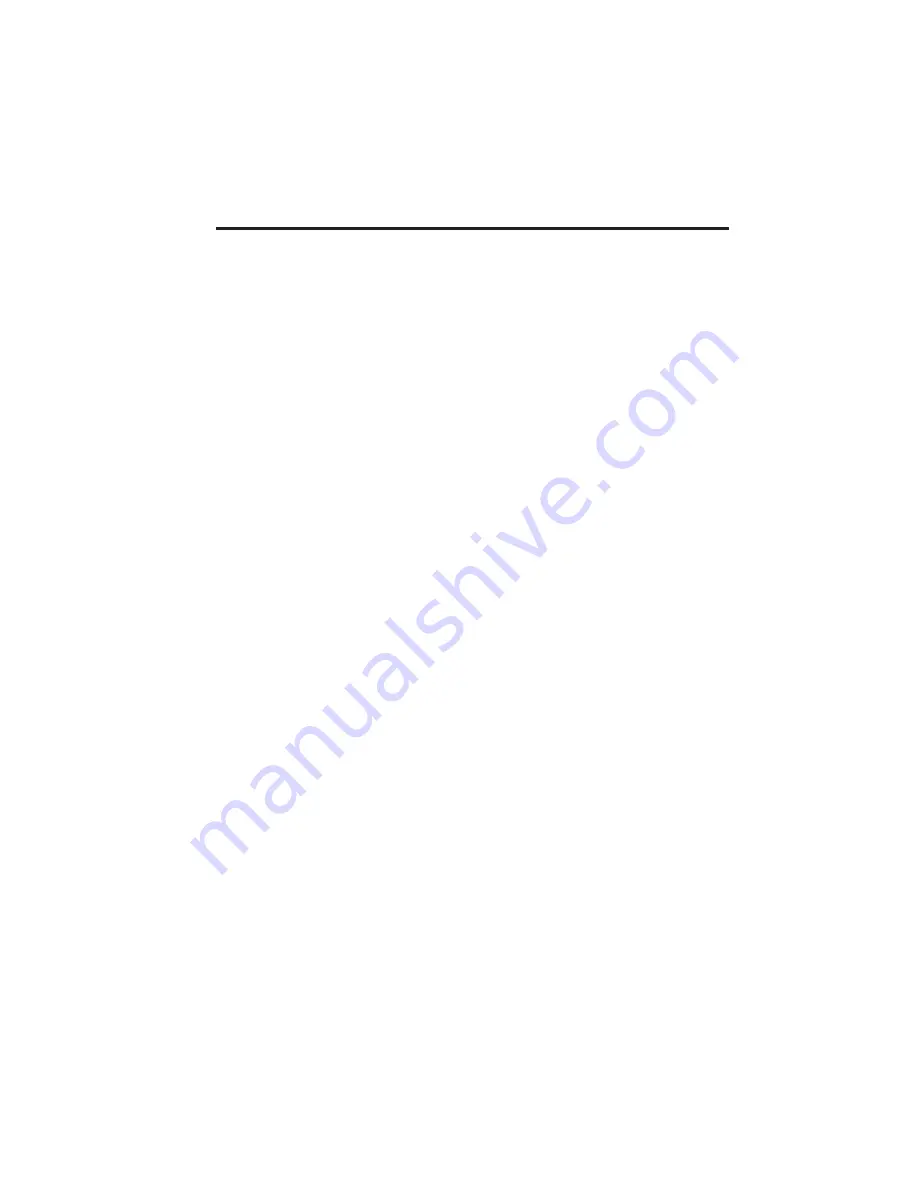
3
Welcome to your
Pitney Bowes fax/copier!
We know you want to use your machine
now
, without first having to climb
over a mountain of jargon. So we’ve divided these instructions into three
sections.
•
“Getting started”
(see page 10) covers only what you absolutely
have
to know to use your machine immediately.
•
“Beyond the basics”
(see page 76) provides more details. When
you have time, look through it to learn more about your machine’s
many features, as well as fax in general.
• Finally,
“Just in case…”
(see page 226) will help you decide what
to do if you ever have a problem with your machine. It also tells
you how to give it the kind of easy, sensible care that should help
keep troubles to a minimum.
Pages 5 through 9 show you the entire contents of these instructions.
Skim through them now if you’d like (they’ll prove more helpful as time
passes), or just go on past them to “Getting started” and, well, get started!
And thanks for choosing Pitney Bowes.
Содержание 4100
Страница 2: ...Operator s Guide Pitney Bowes 4100 Plain Paper Fax Machine ...
Страница 11: ...10 Getting started A quick and friendly trip through the basics of your Pitney Bowes fax machine ...
Страница 77: ...76 Beyond the basics We ve covered the musts Now let s explore the goodies ...
Страница 268: ...267 White line skip A technique used to speed up fax transmission bypassing redundant areas such as white space ...
Страница 269: ...268 Appendix and Index ...





































