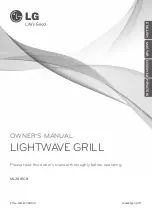ENGLISH
11
UNDERSTANDING THE CONTROL BOARD
This P.I.D. (proportional-integral-derivative) digital Control Board is very much the same as the controls on your kitchen oven. The
main advantages are the ability to automatically compensate for the different ambient conditions and fuel types.
IMPORTANT: The temperature inside of any grill will vary greatly from location to location. Even instruments
calibrated together may not agree with each other.
CONTROL
DESCRIPTION
Press the Power Button to power on the unit. This will begin the automatic startup cycle. Press and hold
this button for three seconds to Power-down the unit, activating the automatic cool-down cycle. The
button will glow blue if connected to a power source.
The Pit Boss® Grills icon indicates a connectivity with Wi-Fi. When searching for a connection by Wi-Fi
or via Bluetooth®, the Pit Boss® Grills icon will blink. Once a Wi-Fi connection has been established,
the Pit Boss® Grills icon will stay solid. When connected, get live updates about the actual and COOK
temperatures of the grill, cooking time, and Meat Probe temperatures. It also allows you to adjust the
settings of your Control Board.
The Controller Knob is used to increase, decrease, and select a temperature value. Rotate the Controller
Knob to change the temperature, then push the Controller Knob to confirm the chosen value. The
temperature displayed can be adjusted by 5 degree (°F) increments. The temperature can be set to a
low 82°C /180°F, and peaks at a high of 260°C /500°F.
The Flame Intensity Meter visually displays the intensity of the fire in the Burn Pot. As the temperature
increases from within the Main Barrel, the color of the bars will turn from blue to red. The color will also
change when you are adjusting the Cook temperature.
This readout displays the Actual temperature. The Actual temperature is the temperature from inside
the Main Barrel, and is constantly displayed. The Actual temperature readout is taken by the Grill Probe
(sensor) from the inside of the grill barrel.
Содержание 10922
Страница 27: ......
Страница 53: ...FRANÇAIS 53 ...
Страница 79: ......
Страница 84: ...ASSEMBLY INSTRUCTIONS INSTRUCTIONS D ASSEMBLAGE INSTRUCCIONES DE MONTAJE 84 15 16 9 6 7 9 8 A B 3 4 3 ...
Страница 85: ...ASSEMBLY INSTRUCTIONS INSTRUCTIONS D ASSEMBLAGE INSTRUCCIONES DE MONTAJE 85 17 18 19 2 2 2 1 20 12 11 5 6 ...
Страница 86: ......
Страница 87: ......