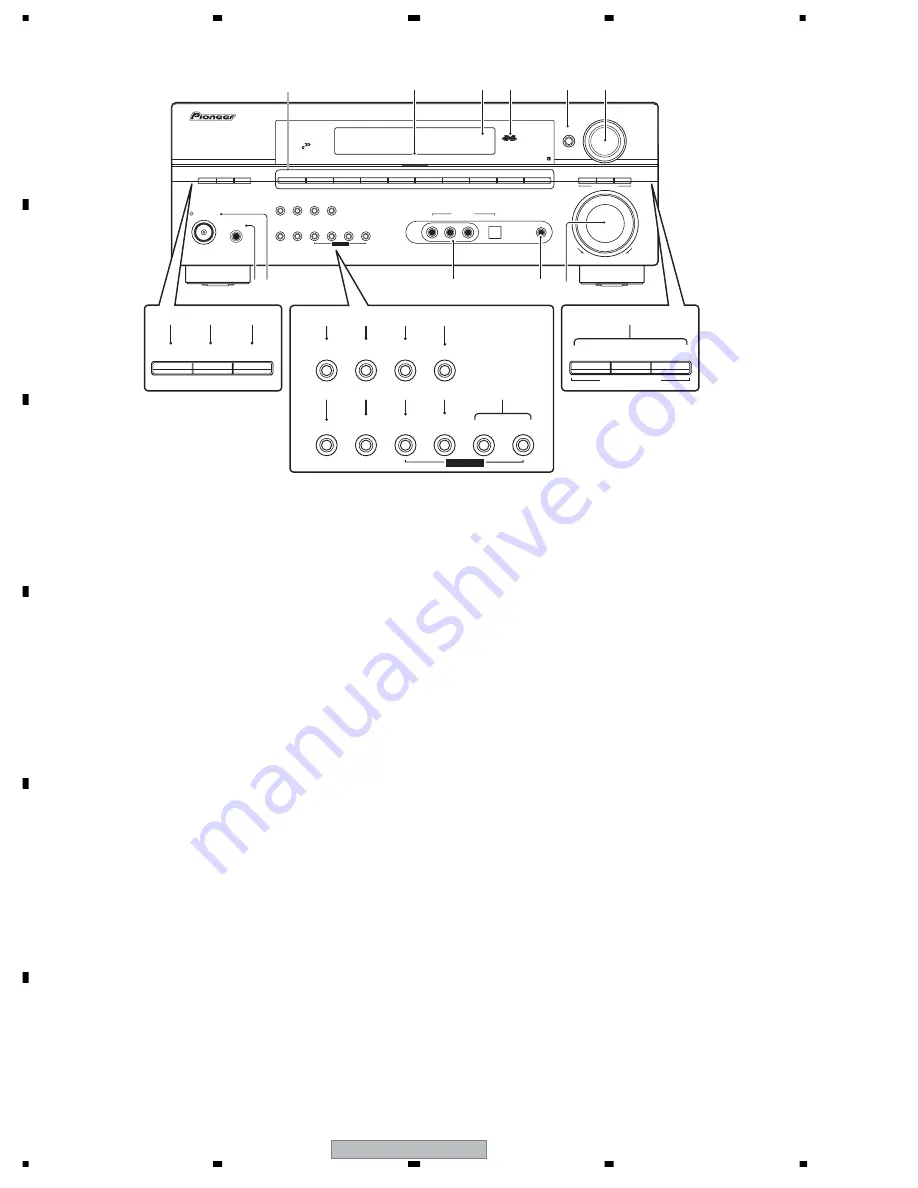
VSX-917V-K
136
1
2
3
4
1
2
3
4
C
D
F
A
B
E
8. PANEL FACILITIES
Front panel
UP
DOWN
MULTI JOG
MASTER
VOLUME
ENTER
VSX-917V
STANDBY/ON
PHONES
DVD/LD
TV / SAT
DVR / VCR
VIDEO/FRONT AUDIO
CD
CD-R / TAPE / MD
FM/AM
XM
MIDNIGHT/
LOUDNESS
SB ch
PROCESSING
SOUND
RETRIEVER
ACOUSTIC
EQ
PHASE
CONTROL
AUTO SURR/
DIRECT
TUNING/
STATION
SETUP
RETURN
TONE
TUNER
EDIT
SIGNAL
SELECT
SPEAKERS
MULTI JOG
STANDARD
ADVANCED
SURROUND
STEREO/
F.S.SURR
LISTENING MODE
SIRIUS
AUX
PHASE
CONTROL
MCACC/
AUDIO IN
AUDIO
R
L
VIDEO
DIGITAL IN
VIDEO INPUT
DIGITAL PRECISION
PROCESSING
ACOUSTIC
EQ
PHASE
CONTROL
AUTO SURR/
DIRECT
STANDARD
ADVANCED
SURROUND
STEREO/
F.S.SURR
LISTENING MODE
MIDNIGHT/
LOUDNESS
SB ch
PROCESSING
SOUND
RETRIEVER
TUNING/
STATION
SETUP
RETURN
TONE
TUNER
EDIT
SIGNAL
SELECT
SPEAKERS
MULTI JOG
1
9 10
5
6
3
2
4
13
12
11
16
17
7
8
23
14
15
21
18
19
20
22
23
1 Input select buttons
Press to select an input source.
2 Digital Precision Processing indicator
Lights to indicate digital processing.
3 Character display
4 MCACC indicator
Lights when Acoustic Calibration EQ
is on (Acoustic Calibration EQ is automatically
setset to
ALL CH ADJUST
after the Auto
MCACC Setup or EQ Auto Setup .
5 ENTER
6 MULTI JOG dial
UsUse the
MULTI JOG
dial to select various
settings and menu options.
7 PHASE CONTROL
Press Press to switch on/off Phase Control.
8 ACOUSTIC EQ
Press to select an Acoustic Calibration EQ
setting.
9 PHONES jack
Use to connect headphones (when connected,
there is no sound output from the speakers).
10
STANDBY/ON
Switches the receiver between on and standby.
11
VIDEO INPUT
See Connecting to the front panel video terminal .
12 MCACC/AUDIO IN jack
Use to connect a microphone when performing
Auto MCACC setup, or connect an auxiliary
component using a stereo mini-jack cable .
13 MASTER VOLUME dial
14 SOUND RETRIEVER
Press to restore CD quality sound to
compressed audio sources.
15
MIDNIGHT/LOUDNESS
Switches between Midnight and Loudness
listening .
16
SB ch PROCESSING
Selects surround back channel processing
or the virtual surround back mode .
17
TONE
Press this button to access the bass and treble
controls, which you can then adjust with the
MULTI JOG
dial .
18 SPEAKERS
Use to change the speaker system and
the impedance setting .
19 SIGNAL SELECT
Use to select an input signal .
20 TUNING / STATION
Selects the frequency and station presets
when using the tuner.
21 TUNER EDIT
Press to memorize and name a station for recall.
22 System Setup menu controls
SETUP
- Use with the
MULTI JOG
dial to
access the System Setup menu .
RETURN
- Press to confirm and exit the
current menu.
23 LISTENING MODE buttons
AUTO SURR/DIRECT
Selects Auto Surround or Stream Direct
playback . Also when listening to XM
Radio,
AUTO SURR
selects XM HD
Surround feature .
STEREO/F.S.SURR
- Switches between
stereo playback and Front Stage Surround
Advance modes .
STANDARD
- Press for Standard decoding
and to switch between the various Pro Logic
IIx and Neo:6 options .
ADVANCED SURR
- Use to switch
between the surround modes .
Содержание VSX-817-K
Страница 11: ...VSX 917V K 11 5 6 7 8 5 6 7 8 C D F A B E ...





































