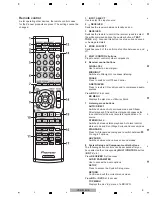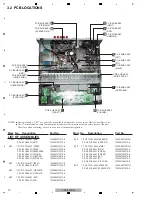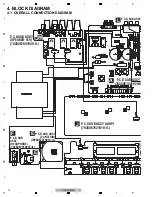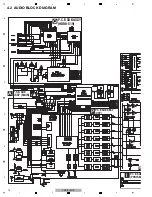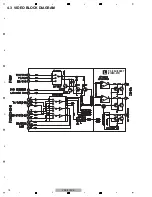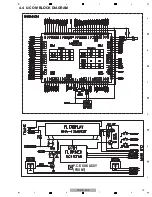7
VSX-519V-K
5
6
7
8
5
6
7
8
A
B
C
D
E
F
2.2 PANEL FACILITIES
1
STANDBY/ON
2 INPUT
SELECTOR
dial
Selects an input source.
3 Tuner
control
buttons
BAND
Switches between AM, FM ST (stereo) and FM MONO
radio bands.
TUNE +/–
Used to fi nd radio frequencies.
TUNER EDIT
Use with TUNE +/–, /– and ENTER to
memorize and name stations for recall.
/–
Use to select preset radio stations.
4 Character
display
5 MASTER
VOLUME
dial
6 PHONES
jack
Use to connect headphones.
7 Listening
mode
buttons
AUTO SURROUND/STREAM DIRECT
Switches between Auto surround mode and Stream
Direct playback. Stream Direct playback bypasses the
tone controls for the most accurate reproduction of a
source.
STEREO/A.L.C.
Switches between stereo playback, Auto level control
stereo mode and Front Stage Surround Advance
modes.
ADVANCED SURROUND
Switches between the various surround modes.
STANDARD SURROUND
Press for Standard decoding and to switch between the
various
Pro Logic II options.
8
SPEAKERS
Use to change the speaker system on or off.
9 MULTI
ZONE
controls
If you’ve made MULTI-ZONE connections use these
conrols to control the sub zone from the main zone.
10 PORTABLE audio input jack
Connect an auxiliary component using a stereo mini-jack
cable.
Rear panel
Front panel
Содержание VSX-519V-K
Страница 18: ...18 VSX 519V K 1 2 3 4 A B C D E F 1 2 3 4 4 3 VIDEO BLOCK DIAGRAM P C B SUB ASSY VIDEO 519 L ...
Страница 19: ...19 VSX 519V K 5 6 7 8 5 6 7 8 A B C D E F 4 4 U COM BLOCK DIAGRAM P C B SUB ASSY FRONT C ...
Страница 45: ...45 VSX 519V K 5 6 7 8 5 6 7 8 A B C D E F ...
Страница 57: ...57 VSX 519V K 5 6 7 8 5 6 7 8 A B C D E F J CN401 M CP107 A FL FL FL SL SL SL C C C ...
Страница 67: ...67 VSX 519V K 5 6 7 8 5 6 7 8 A B C D E F P 2 2 116 ...
Страница 71: ...71 VSX 519V K 5 6 7 8 5 6 7 8 A B C D E F B A SIDE B B P C B SUB ASSY P T ...
Страница 73: ...73 VSX 519V K 5 6 7 8 5 6 7 8 A B C D E F C A FPC101 VSX 819 23P VSX 519 19P CP704 D CP701 CN704 SIDE A SIDE B ...
Страница 77: ...77 VSX 519V K 5 6 7 8 5 6 7 8 A B C D E F J 01 SIDE A SIDE B ...
Страница 81: ...81 VSX 519V K 5 6 7 8 5 6 7 8 A B C D E F L SIDE A ...
Страница 83: ...83 VSX 519V K 5 6 7 8 5 6 7 8 A B C D E F L SIDE B ...
Страница 88: ...88 VSX 519V K 1 2 3 4 A B C D E F 1 2 3 4 N P IC Q Q802 IC806 SIDE B P P C B SUB ASSY DSP N P C B SUB ASSY CNT ...
Страница 89: ...89 VSX 519V K 5 6 7 8 5 6 7 8 A B C D E F P N SIDE B ...