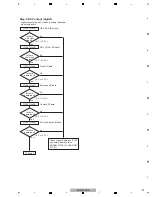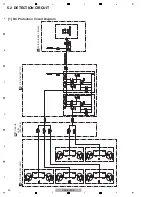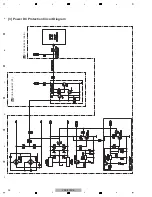36
VSX-519V-K
1
2
3
4
A
B
C
D
E
F
1
2
3
4
7. DISASSEMBLY
7.1 DISASSEMBLY
1. Discharging
(1) Unplug the power cord.
(2) Disconnect the 8P CONNECTOR wire that connects the CN202 of the P.C.B SUB Assy (AMP) and CP107 of the
P.C.B SUB Assy (MAIN) from the CP107.
(3) Connect CP107 B+ (Pins 5 and 6) and B- (Pins 7 and 8, respectively) terminals, using resistor leads with 47-100 ohms
(2 W or higher), for discharging.
*Discharging time: 30-60 seconds, depending on the level of resistance.
(4) Check that the voltage between the B+ and GND terminals, as well as that between the B- and GND terminals, is less
than 1 V, using a tester.
*Be sure to connect the GND terminal of the tester to the chassis.
*If the voltage is still 1 V or higher, repeat Step (3).
[1] P.C.B SUB ASSY (MAIN) Capacitor (C179, C180)
[Procedures]
(1) Unplug the power cord.
(2) Connect CP704 -30 V (Pins 1 and 2) of the P.C.B SUB Assy (FRONT) and GND (Pins 3 and 4, respectively), using
resistor leads with 47-100 ohms (2 W or higher), for discharging.
*Discharging time: 5-10 seconds, depending on the level of resistance.
(3) Check that the voltage between the -30 V and GND terminals is less than 1 V, using a tester.
*Be sure to connect the GND terminal of the tester to the chassis.
*If the voltage is still 1 V or higher, repeat Step (2).
[2] FL-30 V Capacitor
[Procedures]
47-100 ohms
(2 W or higher)
47-100 ohms
(2 W or higher)
CP107
P.C.B SUB Assy (FRONT)
B+
B-
Note 1: Even if the unit shown in the photos and illustrations in this manual may differ from your product, the procedures
described here are common.
Note 2: For performing the diagnosis shown below, the following jigs for service is required:
• 10P board to board extension jig cable (GGD1628)
• 8P board to board extension jig cable (GGD1629)
• Board to board extension jig cable (GGD1630)
Содержание VSX-519V-K
Страница 18: ...18 VSX 519V K 1 2 3 4 A B C D E F 1 2 3 4 4 3 VIDEO BLOCK DIAGRAM P C B SUB ASSY VIDEO 519 L ...
Страница 19: ...19 VSX 519V K 5 6 7 8 5 6 7 8 A B C D E F 4 4 U COM BLOCK DIAGRAM P C B SUB ASSY FRONT C ...
Страница 45: ...45 VSX 519V K 5 6 7 8 5 6 7 8 A B C D E F ...
Страница 57: ...57 VSX 519V K 5 6 7 8 5 6 7 8 A B C D E F J CN401 M CP107 A FL FL FL SL SL SL C C C ...
Страница 67: ...67 VSX 519V K 5 6 7 8 5 6 7 8 A B C D E F P 2 2 116 ...
Страница 71: ...71 VSX 519V K 5 6 7 8 5 6 7 8 A B C D E F B A SIDE B B P C B SUB ASSY P T ...
Страница 73: ...73 VSX 519V K 5 6 7 8 5 6 7 8 A B C D E F C A FPC101 VSX 819 23P VSX 519 19P CP704 D CP701 CN704 SIDE A SIDE B ...
Страница 77: ...77 VSX 519V K 5 6 7 8 5 6 7 8 A B C D E F J 01 SIDE A SIDE B ...
Страница 81: ...81 VSX 519V K 5 6 7 8 5 6 7 8 A B C D E F L SIDE A ...
Страница 83: ...83 VSX 519V K 5 6 7 8 5 6 7 8 A B C D E F L SIDE B ...
Страница 88: ...88 VSX 519V K 1 2 3 4 A B C D E F 1 2 3 4 N P IC Q Q802 IC806 SIDE B P P C B SUB ASSY DSP N P C B SUB ASSY CNT ...
Страница 89: ...89 VSX 519V K 5 6 7 8 5 6 7 8 A B C D E F P N SIDE B ...