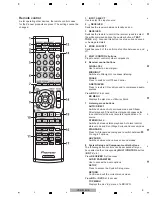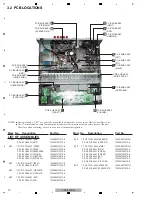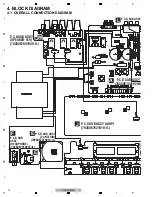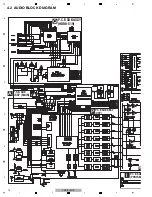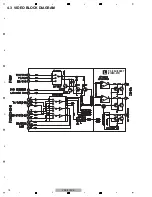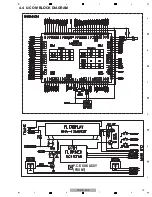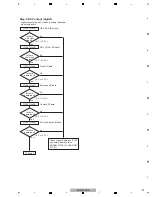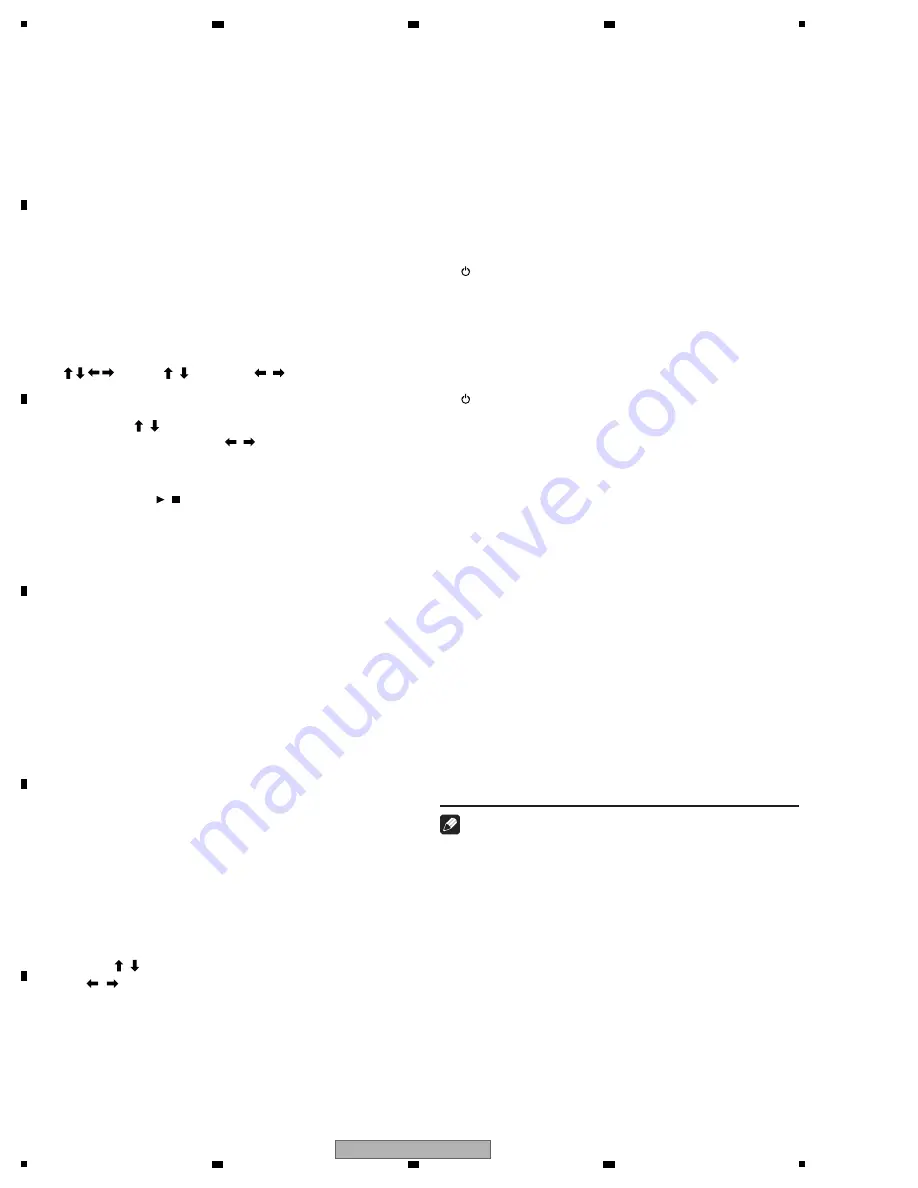
10
VSX-519V-K
1
2
3
4
A
B
C
D
E
F
1
2
3
4
HOME MENU
Displays the HOME MENU screen.
RETURN
Confi rm and exit the current menu screen.
MENU
Displays the TOOLS menu of Blu-ray Disc player.
Press TUNER fi rst to access:
TUNER EDIT
Memorizes/names stations for recall.
BAND
Switches between AM, FM ST (stereo) and FM MONO
radio bands.
PTY SEARCH
Use to search for RDS program types.
9
(TUNE / , PRESET
/
), ENTER
Use the arrow buttons when setting up your surround sound
system. Also used to control BD/DVD menus/options.
Use the TUNE / buttons can be used to fi nd radio
frequencies and the PRESET
/
buttons can be used to
select preset radio stations.
10 Component control buttons
The main buttons ( , , etc.) are used to control a
component after you have selected it using the input source
buttons.
The controls above these buttons can be accessed after
you have have selected the corresponding input source
button (for example BD, DVR or TV). These buttons also
function as described below.
Press RECEIVER fi rst to access:
BASS – /+
Use to adjust Bass
1
TRE – /+
Use to adjust Treble
1
Press TV fi rst to access:
DTV/TV
Switches between the DTV and analog TV input modes
for Pioneer fl at screen TVs.
11 Number buttons and other component controls
Use the number buttons to directly select the tracks on
a CD, DVD, etc. There are other buttons that can be
accessed after the RECEIVER button is pressed. (For
example TEST TONE, etc.)
HDD*, DVD*, VCR*
These buttons switch between the hard disk, DVD and
VCR controls for HDD/DVD/VCR recorders.
TEST TONE
Outputs the test tones on each channel.
Use the / buttons to select the channel and use
the
/
buttons to adjust the level on each channel.
Pressing TEST TONE again exits the test tone mode.
CH SELECT
Press repeatedly to select a channel, then use +/– to
adjust the level.
CH /–
Use to adjust the channel levels.
SPEAKERS
Use to change the speaker system on or off.
SLEEP
Press to change the amount of time before the receiver
switches into standby (30 min – 60 min – 90 min – Off).
You can check the remaining sleep time at any time by
pressing SLEEP once.
DIMMER
Dims or brightens the display. The brightness can be
controlled in four steps.
12 SOURCE
Turns on or off the power of the Pioneer DVD/DVR units
when BD or DVR is selected using the MULTI CONTROL
buttons.
13 TV CONTROL buttons
These buttons can control only be used with Pioneer fl at
screen TVs.
Use to turn on/off the power of the TV.
INPUT
Use to select the TV input signal.
CH +/–
Use to select channels.
VOL +/–
Use to adjust the volume on your TV.
14 MASTER /–
Use to set the listening volume.
15 MUTE
Mutes/unmutes the sound.
16 DISPLAY
Switches the display of this unit. The input name, listening
mode or sound volume can be checked by selecting an
input source.
17 SHIFT
Press to access the ‘boxed’ commands (above the buttons)
on the remote. These buttons are marked with an asterisk
(* ) in this section.
This button is also used for operating ZONE 2.
Note
1 The tone controls are disabled when the listening mode
is set to DIRECT or PURE DIRECT.
Содержание VSX-519V-K
Страница 18: ...18 VSX 519V K 1 2 3 4 A B C D E F 1 2 3 4 4 3 VIDEO BLOCK DIAGRAM P C B SUB ASSY VIDEO 519 L ...
Страница 19: ...19 VSX 519V K 5 6 7 8 5 6 7 8 A B C D E F 4 4 U COM BLOCK DIAGRAM P C B SUB ASSY FRONT C ...
Страница 45: ...45 VSX 519V K 5 6 7 8 5 6 7 8 A B C D E F ...
Страница 57: ...57 VSX 519V K 5 6 7 8 5 6 7 8 A B C D E F J CN401 M CP107 A FL FL FL SL SL SL C C C ...
Страница 67: ...67 VSX 519V K 5 6 7 8 5 6 7 8 A B C D E F P 2 2 116 ...
Страница 71: ...71 VSX 519V K 5 6 7 8 5 6 7 8 A B C D E F B A SIDE B B P C B SUB ASSY P T ...
Страница 73: ...73 VSX 519V K 5 6 7 8 5 6 7 8 A B C D E F C A FPC101 VSX 819 23P VSX 519 19P CP704 D CP701 CN704 SIDE A SIDE B ...
Страница 77: ...77 VSX 519V K 5 6 7 8 5 6 7 8 A B C D E F J 01 SIDE A SIDE B ...
Страница 81: ...81 VSX 519V K 5 6 7 8 5 6 7 8 A B C D E F L SIDE A ...
Страница 83: ...83 VSX 519V K 5 6 7 8 5 6 7 8 A B C D E F L SIDE B ...
Страница 88: ...88 VSX 519V K 1 2 3 4 A B C D E F 1 2 3 4 N P IC Q Q802 IC806 SIDE B P P C B SUB ASSY DSP N P C B SUB ASSY CNT ...
Страница 89: ...89 VSX 519V K 5 6 7 8 5 6 7 8 A B C D E F P N SIDE B ...