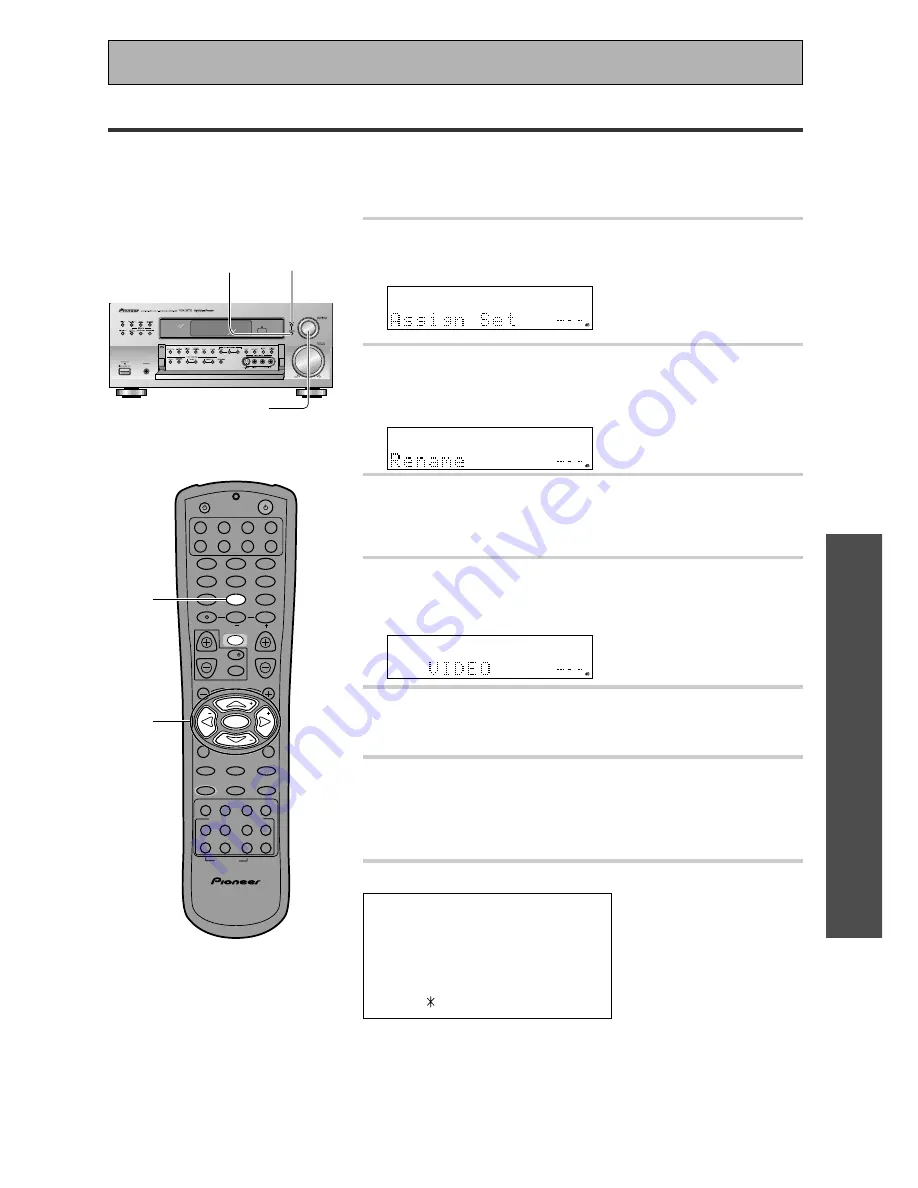
65
OPERA
TION
Using Other Functions
Function Rename
Use the FUNCTION RENAME capability to rename the functions, like DVD/LD, CD, etc., in the display. You
might want to do this in order to personalize the display on the receiver or if your components are different than
the names preset in the receiver (for example if you connect a video camera to the VIDEO jacks on the front of
the receiver). Follow the display on the receiver to carry out this task.
SETUP
MULTI JOG
(Turn to select / Push to enter)
RETURN
Î
SOURCE
ENTER
LOUDNESS
INPUT ATT
DIGITAL NR
FL DIMMER
REMOTE SETUP SYSTEM SETUP SIGNAL SELECT
TV VOL
TV
TVFUNC
D.ACCESS
BAND
GUIDE
MENU
CLASS
RETURN
MIDNIGHT
DSP
STEREO
FUNCTION
ADVANCED STANDARD
MUTE
S.MODE
CLEAR DTV INFO
AV PRE-PROGRAMMED AND LEARNING
REMOTE CONTROL UNIT
/ DTS
RECEIVER DIRECT CONTROL
MPX
DTV ON / OFF
DTV MENU
CHANNEL
EFFECT/CH SEL
RECEIVER
TV CONTROL
MASTER VOLUME
DISC
+10
VIDEO SELECT
MULTI CONTROL
MULTI CH INPUT
DVD
CD
CD-R
TUN
TVC
RECEIVER
1
2
3
4
5
6
7
8
9
!
⁄
0
*
‹
&
2
TV
VCR
1
VCR
2
4
¢
¶
ENTER
TUNE
TUNE
ST
ST
2-6
THX
RDM
1
Here are all the possible characters
you can input:
ABCDEFGHIJKLMNOPQRSTUVWXYZ
abcdefghijklmnopqrstuvwxyz
0123456789
!”#%&’() +,–./:;<=>?_
1 Press the SETUP button (SYSTEM SETUP
button on the remote control).
2 Use the MULTI JOG dial (
5¥∞
buttons on
the remote control) to select FUNCTION
RENAME.
3 Press the MULTI JOG dial (ENTER on the
remote control).
4 Use the MULTI JOG dial (
5¥∞
buttons) to
select the function that you want to
rename.
5 Press the MULTI JOG dial (press ENTER).
6 Use the MULTI JOG dial (
5¥∞
buttons) to
choose the first character.
The MULTI JOG dial scrolls through the letters, numbers
and symbols you can input.
Содержание VSX-33TX
Страница 1: ...VSX 33TX Operating Instructions AUDIO VIDEO MULTI CHANNEL RECEIVER ...
Страница 83: ...83 ...















































