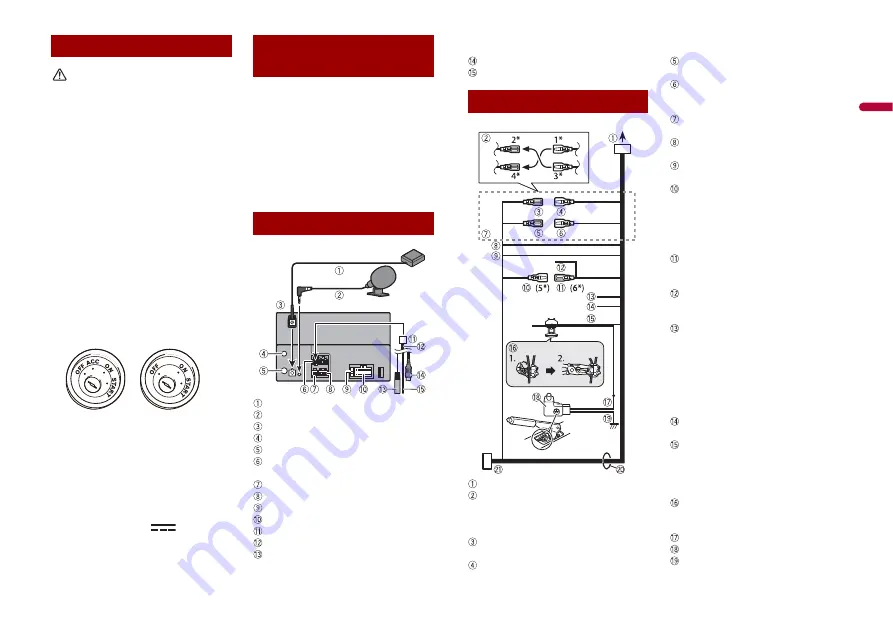
3
En
En
gl
is
h
WARNING
•
When speaker output is used by 4
channels , use speakers over 50 W
(Maximum input power) and between 4
Ω to 8 Ω (impedance value). Do not use 1
Ω to 3 Ω speakers for this unit.
•
The black lead is earth. Please earth this
lead separately from the earth of high
current products such as power amps. Do
not earth more than one product
together with the earth from another
product. For example, you must
separately earth any amp unit away from
the earth of this product. Connecting
earths together can cause a fire and/or
damage the products if their earths
became detached.
•
When replacing the fuse, be sure to only
use a fuse of the rating prescribed on this
product.
•
This product cannot be installed in a
vehicle without ACC (accessory) position
on the ignition switch.
•
To avoid short-circuiting, cover the
disconnected lead with insulating tape. It
is especially important to insulate all
unused speaker leads, which if left
uncovered may cause a short circuit.
•
For connecting a power amp or other
devices to this product, refer to the
manual for the product to be connected.
•
The graphical symbol
placed on
the product means direct current.
•
When the ignition switch is turned on
(ACC ON), a control signal is output
through the blue/white lead. Connect to
an external power amp’s system remote
control terminal, the auto-aerial relay
control terminal, or the aerial booster
power control terminal (max. 300 mA 12
V DC). The control signal is output
through the blue/white lead, even if the
audio source is switched off.
GPS aerial 3.55 m
Microphone 3 m
This product
Digital Radio aerial input
Aerial jack
Connector 1 (
REAR VIEW CAMERA IN
/
MUTE
/
STEERING WHEEL CONTROL
)
Connector 2 (
AUX IN
)
Pre out supply
Fuse (10 A)
Power supply
To connector 1
SWC/Back Camera cord
Wired remote input (
STEERING WHEEL
CONTROL
)
To prevent damage
ACC position
No ACC position
Notice for the blue/
white lead
This product
Hard-wired remote control adapter can
be connected (sold separately).
Brown (
REAR VIEW CAMERA IN
)
Yellow/black (
MUTE
)
To power supply
Depending on the kind of vehicle, the
function of 2* and 4* may be different.
In this case, be sure to connect 1* to 4*
and 3* to 2*.
Yellow (2*)
Back-up (or accessory)
Yellow (1*)
Connect to the constant 12 V supply
terminal.
Red (4*)
Accessory (or back-up)
Red (3*)
Connect to terminal controlled by
ignition switch (12 V DC).
Connect leads of the same colour to
each other.
Orange/white
To lighting switch terminal.
Black (earth)
To vehicle (metal) body.
Blue/white (5*)
The pin position of the ISO connector
will differ depending on the type of
vehicle. Connect 5* and 6* when Pin 5 is
an aerial control type. In another type of
vehicle, never connect 5* and 6*.
Blue/white (6*)
Connect to auto-aerial relay control
terminal (max. 300 mA 12 V DC).
Blue/white
Connect to system control terminal of
the power amp (max. 300 mA 12 V DC).
Violet/white
Of the two lead wires connected to the
back lamp, connect the one in which
the voltage changes when the gear shift
is in the REVERSE (R) position. This
connection enables the unit to sense
whether the car is moving forwards or
backwards.
Pink
Car speed signal input
Light green
Used to detect the ON/OFF status of the
handbrake. This lead must be
connected to the power supply side of
the handbrake switch.
Connection method
Clamp the lead (1) then clamp firmly
with needle-nosed pliers (2).
Power supply side
Handbrake switch
Earth side
Power cord
Содержание SPH-DA360DAB
Страница 43: ...11 De Deutsch ...
Страница 52: ... 2022 PIONEER CORPORATION INSTM_SPHDA360DABEU_A EU ...




































