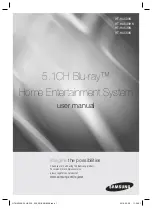Additional information
13
79
En
English
Italiano
Français
Nederlands
Español
Deutsch
Problems with condensation
Condensation may form inside the player if it
is brought into a warm room from outside, or
if the temperature of the room rises quickly.
Although the condensation won’t damage the
player, it may temporarily impair its
performance. For this reason you should
leave it to adjust to the warmer temperature
for about an hour before switching on and
using.
Moving the system unit
If you need to move the main unit, first remove
a disc if there’s one in the player, then press
STANDBY/ON
on the front panel to turn
the system off. Wait for
Good Bye
to
disappear from the display, then unplug the
power cable. Never lift or move the unit during
playback—discs rotate at a high speed and
may be damaged.
• Unplugging the unit before
Good Bye
disappears from the display may cause
the system to return to the factory
settings.
Power cord caution
Handle the power cord by the plug. Do not
pull out the plug by tugging the cord and
never touch the power cord when your hands
are wet as this could cause a short circuit or
an electric shock. Do not place this unit, a
piece of furniture, etc., on the power cord, or
pinch the cord. Never make a knot in the cord
or tie it with other cords. The power cords
should be routed such that they are not likely
to be stepped on. A damaged power cord can
cause a fire or give you an electrical shock.
Check the power cord once in a while. When
you find it damaged, ask your nearest Pioneer
authorized service center or your dealer for a
replacement.
Wireless speaker system AC adaptor
and power cord caution
• Do not leave the power cord near heating
equipment. The coating of the cord may
melt, which could lead to fire and/or
electrocution.
• Make sure to grasp the body of the AC
adaptor when removing it from the power
outlet. If you pull the power cord, it may
become damaged which could lead to fire
and/or electrocution.
• Do not attempt to plug in or remove the
AC adaptor with wet hands. This may
result in electrocution.
• Insert the prongs of the AC adaptor all the
way into the power outlet. If the
connection is incomplete, heat may be
generated which could lead to fire.
Furthermore, contact with the connected
prongs of the adaptor may result in
electrocution.
• Do not insert the AC adaptor into a power
outlet where the connection remains
loose despite inserting the prongs all the
way into the outlet. Heat may be
generated which could lead to fire.
Consult with the retailer or an electrician
regarding replacement of the power
outlet.
• Even when not in use, the fan in the
wireless speaker will continue to operate.
Switching off the wireless speaker when
not in use will increase product life.
HTS.book 79 ページ 2003年2月25日 火曜日 午後2時37分