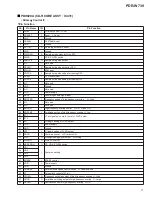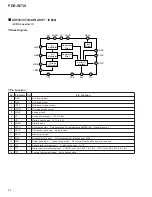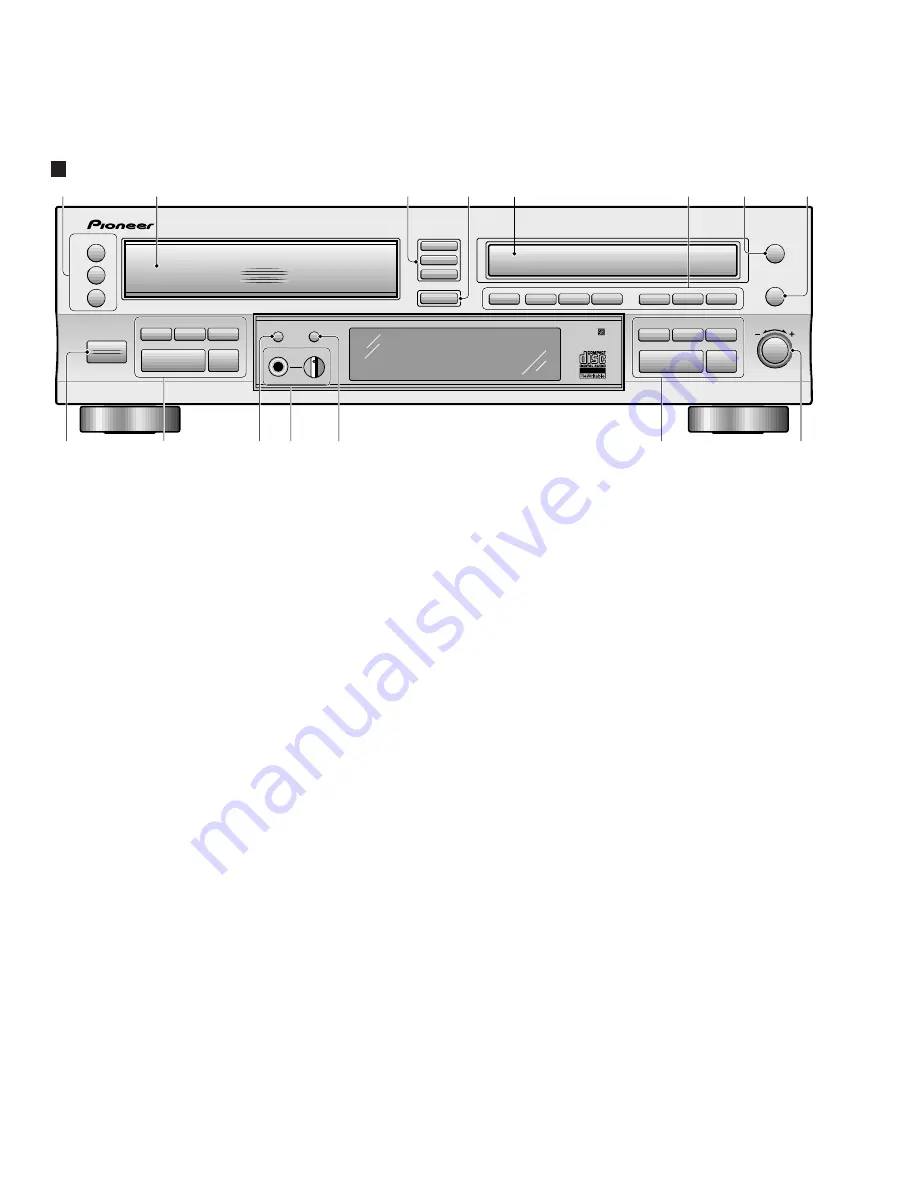
88
PDR-W739
8. PANEL FACILITIES AND SPECIFICATIONS
8.1 PANEL FACILITIES
Front Panel
1
OPEN/CLOSE
)
1 / 2 / 3 – Press to open/close
disc tray 1, 2 or 3 from the changer.
2
Changer disc tray
3
CD SELECT 1 / 2 / 3 – Press to select disc 1, 2
or 3 from the changer.
4
COPY START CD
=
CD-R – Press to start
copying from disc(s)/tracks in the CD changer.
5
CD-R disc tray
6
CD-R functions
COPY MODE – Use to select the copy mode:
disc, track or program.
CHECK – Use to check the tracks of a playlist.
ERASE – Use to select the erase mode: last
track, multiple tracks, all tracks or TOC.
FINALIZE – Press to start finalizing a disc.
INPUT – Use to select the external input to use:
optical, coaxial or analog line in.
AUTO SPACE – Press to switch on/off auto-
matic track spacing when copying a pro-
grammed playlist.
SYNCHRO – Use to select the synchro record-
ing mode when recording from an external
component.
7
OPEN/CLOSE
0
– Press to open/close the
CD-R disc tray.
8
REC / REC MUTE
¶
– Press to put the re-
corder into record-pause mode ready for
recording. Once recording, use to record blank
sections onto a disc.
9
POWER
–
OFF /
-
ON – Press to switch the
unit on or off.
10
3-CD Controls
41
– Press for reverse track skip; press
and hold for fast reverse playback.
¡¢
– Press for forward track skip; press
and hold for fast forward playback.
DISPLAY – Use to switch the CD display mode.
6
– Press to play a disc or pause a disc that’s
already playing (press again to restart play-
back).
7
– Press to stop playback.
11
RANDOM – Start random track/disc playback.
12
PHONES / LEVEL – Plug in a pair of head-
phones. Adjust the volume using the level
control.
13
PLAY MODE – Set the play mode to play one
disc, all discs in the changer, or all discs in both
the changer and CD-R.
14
CD-R Controls
41
– Press for reverse track skip; press
and hold for fast reverse playback.
¡¢
– Press for forward track skip; press
and hold for fast forward playback.
DISPLAY – Use to switch the CD-R display
mode.
6
– Press to play a disc or pause a disc that’s
already playing (press again to restart play-
back). Also use when recording to start or
pause recording.
7
– Press to stop playback or recording.
15
‡
REC LEVEL – Turn to adjust the recording
level.
Push to switch between fixed (LED lit) and
variable level recording in digital recording
mode, and between automatic recording level
(LED lit) and manual level control in analog
recording mode.
‡
REC LEVEL
CD SELECT
COPY START
CD
=
CD-R
COPY MODE
CHECK
ERASE
FINALIZE
INPUT
AUTO SPACE
SYNCHRO
PUSH ON-OFF
OPEN/CLOSE
1
3
2
POWER
—
OFF
_
ON
3-CD CONTROL
1
3
2
OPEN/CLOSE
REC/
REC MUTE
¶
3
- COMPACT DISC MULTI CHANGER
RANDOM
PLAY MODE
PHONES
LEVEL
MAX
MIN
4 1
¡ ¢
DISP
6
7
0
0
0
4 1
¡ ¢
DISP
6
7
COMPACT DISC DIGITAL RECORDER
0
◊ÛB¿ˆ≥≤/
COMPACT DISC RECORDER / MULTI-CD CHANGER
CD-R CONTROL
1
2
3
4
5
6
7
8
9
10
11
12
13
14
15
Содержание PDR-W739
Страница 20: ...PDR W739 20 A B C D 1 2 3 4 1 2 3 4 A2 5 A1 5 A5 5 A2 5 2 3 5 CD R CORE ASSY 3 5 3 5 A ...
Страница 48: ...PDR W739 48 A B C D 1 2 3 4 1 2 3 4 H IC1505 IC1503 Q1501 IC1504 IC1502 MAIN ASSY H ...
Страница 49: ...PDR W739 49 A B C D 5 6 7 8 5 6 7 8 H PNP1472 A SIDE B ...
Страница 55: ...PDR W739 55 A B C D 5 6 7 8 5 6 7 8 N L HEAD PHONE ASSY L OPERATING1 ASSY N CN802 H CN1402 H ...
Страница 56: ...PDR W739 56 A B C D 1 2 3 4 1 2 3 4 N L HEAD PHONE ASSY L OPERATING1 ASSY N Q708 IC701 ...
Страница 86: ...86 PDR W739 ...