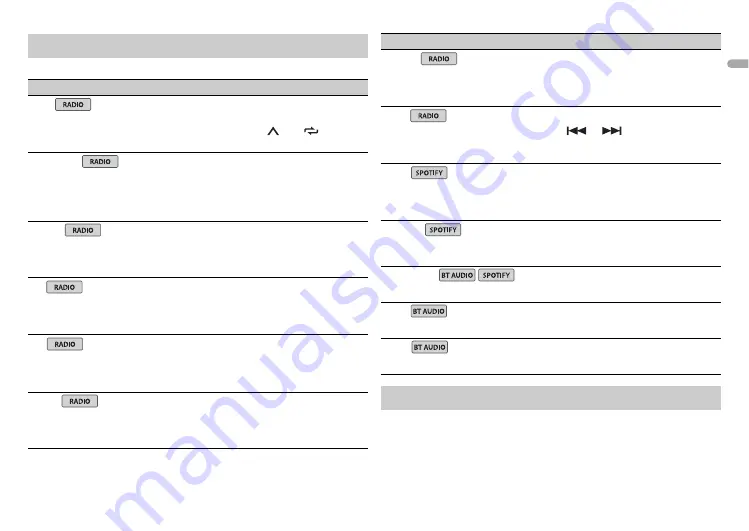
15
En
En
g
lis
h
The menu items vary according to the source.
FUNCTION settings
Menu Item
Description
BSM
Store the six strongest stations on the
number buttons (
1
/
to
6
/
)
automatically.
REGIONAL
[ON], [OFF]
Limit the reception to the specific regional
programs when AF (alternative frequencies
search) is selected. (Available only when
FM band is selected.)
LOCAL
FM:
[OFF], [LV1], [LV2], [LV3],
[LV4]
AM/SW:
[OFF], [LV1], [LV2]
Restrict the tuning station according to the
signal strength.
TA
[ON], [OFF]
Receive current traffic information if
available. (Available only when FM band is
selected.)
AF
[ON], [OFF]
Allow the unit to retune to a different
frequency providing the same station.
(Available only when FM band is selected.)
NEWS
[ON], [OFF]
Interrupt the currently selected source with
news programs. (Available only when FM
band is selected.)
NOTE
[CHK APP SETTG.] may be displayed when the setting is performed from Pioneer Smart
Sync.
ALARM
[ON], [OFF]
Interrupt the currently selected source with
emergency announcements. Select [OFF]
to disable this function.
SEEK
[MAN], [PCH]
Assign
or
buttons to seek the
stations one by one (manual tuning) or
select a station from the preset channels.
SAVE
Store the information about the song
currently being played to your music list on
Spotify.
UNSAVE
Remove the song information stored in
[SAVE].
SEL DEVICE
Connect a Bluetooth device in the list.
PLAY
Start playback.
STOP
Stop playback.
AUDIO settings
Menu Item
Description
Содержание MVH-S329BT
Страница 1: ...English DIGITAL MEDIA RECEIVER MVH S329BT Owner s Manual ...
Страница 27: ...27 En English ...
Страница 28: ... QRB3916 A ID 2019 PIONEER CORPORATION All rights reserved ...














































