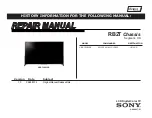157
PRO-141FD
5
6
7
8
5
6
7
8
A
B
C
D
E
F
Remote Control Keys
Basic Functions
Remarks
MUTING
Switching the main items.
Shifting to the next main item (top).
j
(DOWN)
Switching the subtitled items.
Shifting downward to the next subtitiled item.
i
(UP)
Switching the subtitled items.
Shifting upward to the next upper layer.
k
(LEFT)
Decreasing the adjustment value.
Decreasing the adjustment value.
l
(RIGHT)
Increasing the adjustment value.
Increasing the adjustment value.
ENTER/SET
Switching the layers.
Shifting downward or upward to the next lower or upper layer.
INPUT
Selecting INPUT.
Shifting the INPUT to the next function.
INPUTxx
Selecting INPUT.
Switching the INPUT to xx. (xx=1 to 6 etc)
POWER
Power OFF.
Turning the power off.
FACTORY
Factory OFF (Factory mode)
In Factory mode, turning Factory mode off.
Factory ON (Non-Factory mode).
In Non-Factory mode, turn Fuctory mode on.
Volume UP.
Increasing 10 the adjustment value. (PANEL FACTORY)
VOLUME-
Volume DOWN.
Decreasing 10 the adjustment value. (PANEL FACTORY)
DRIVE OFF (Note1)
Drive Mode OFF.
Turning Drive mode off.
(Note 1) When ten seconds have passed since the [DRIVE OFF] key was pressed at the standby, it becomes invalid.
Please press [POWER] key from the [DRIVE OFF] key pressing within ten seconds when you do power supply ON while
driven
OFF.
[2] PANEL FACTORY (+)
Remote Control Code in Panel Factory Mode
This is the menu screen for the adjustment of the panel. Data acquisition and value adjustment can be performed for
the following items:
No.
Indication
Description of functions
[2-1]
PANEL INFORMATION
Data, such as the version of the microcomputer of the panel, product serial number, and
statuses of EEPROM for adjustment values for the main unit and for backup, are
displayed.
[2-2]
PANEL WORKS
Operation data, such as accumulated pulse-meter count, accumulated hour-meter
count, accumulated power-on count, and the temperature detected by the sensor, are
displayed.
[2-3]
POWER DOWN
The power-down history is displayed.
[2-4]
SHUT DOWN
The shutdown history of the panel section is displayed.
[2-5]
PANEL-1 ADJ (+)
Settings of the driving voltage and AM radio prevention can be performed.
[2-6]
PANEL-2 ADJ (+)
White balance and ABL (power consumption) for the panel can be set.
[2-7]
PANEL FUNCTION (+)
Setting of the panel-degradation correction-level and various functions are displayed.
[2-8]
ETC. (+)
Copying of backup data, clearing of various settings, and changing of settings for
functions for which setting data are not stored upon last update are performed.
[2-9]
RASTER MASK SETUP (+)
The mask indication (RASTER) can be set and indicated.
[2-10]
PATTERN MASK SETUP (+)
The mask indication (PATTERN) can be set and indicated.
[2-11]
COMBI MASK SETUP (+)
The mask indication (COMBI) can be set and indicated.
Operation Items
Содержание Kuro Elite PRO-141FD
Страница 10: ...10 PRO 141FD 1 2 3 4 A B C D E F 1 2 3 4 2 2 SPECIFICATIONS PRO 141FD KU CBXC ...
Страница 11: ...11 PRO 141FD 5 6 7 8 5 6 7 8 A B C D E F KRP 600M KUCXC ...
Страница 12: ...12 PRO 141FD 1 2 3 4 A B C D E F 1 2 3 4 KRP 600M YVPSLFTD TYVXK5 ...
Страница 13: ...13 PRO 141FD 5 6 7 8 5 6 7 8 A B C D E F 2 3 PANEL FACILITIES For PRO 141FD ...
Страница 14: ...14 PRO 141FD 1 2 3 4 A B C D E F 1 2 3 4 Front Section for KRP 600M ...
Страница 15: ...15 PRO 141FD 5 6 7 8 5 6 7 8 A B C D E F Rear Section for KRP 600M ...
Страница 16: ...16 PRO 141FD 1 2 3 4 A B C D E F 1 2 3 4 Remote Control Unit ...
Страница 17: ...17 PRO 141FD 5 6 7 8 5 6 7 8 A B C D E F ...
Страница 22: ...22 PRO 141FD 1 2 3 4 A B C D E F 1 2 3 4 4 BLOCK DIAGRAM 4 1 OVERALL WIRING DIAGRAM 1 2 ...
Страница 24: ...24 PRO 141FD 1 2 3 4 A B C D E F 1 2 3 4 4 2 OVERALL WIRING DIAGRAM 2 2 ...
Страница 25: ...25 PRO 141FD 5 6 7 8 5 6 7 8 A B C D E F OVERALL DIAGRAM PRO 141FD KRP 600M ...
Страница 37: ...37 PRO 141FD 5 6 7 8 5 6 7 8 A B C D E F ...
Страница 43: ...43 PRO 141FD 5 6 7 8 5 6 7 8 A B C D E F ...
Страница 73: ...73 PRO 141FD 5 6 7 8 5 6 7 8 A B C D E F ...
Страница 209: ...209 PRO 141FD 5 6 7 8 5 6 7 8 A B C D E F ...
Страница 212: ...212 PRO 141FD 1 2 3 4 A B C D E F 1 2 3 4 9 2 PACKING SECTION KRP 600M KUCXC 4 Cable clamps ...
Страница 218: ...218 PRO 141FD 1 2 3 4 A B C D E F 1 2 3 4 9 5 REAR SECTION POWER SUPPLY P8 MAIN CN4104 Refer to 9 6 FRONT SECTION ...
Страница 226: ...226 PRO 141FD 1 2 3 4 A B C D E F 1 2 3 4 9 9 PANEL CHASSIS SECTION ...