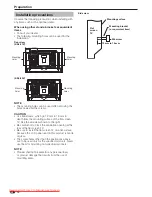HDMI CONTROL
Controlling HDMI devices using HDMI CONTROL
What is HDMI CONTROL?
Using the HDMI CEC (Consumer Electronics Control) protocol, with HDMI CONTROL
you can interactively operate compatible system devices (AV amplifier, DVD player/
recorder, Blu-ray player/recorder) using a single remote control unit.
What you can do with HDMI CONTROL
One Touch Recording
You do not have to search for the remote control unit of your recording device. Press the
E
or the
REC STOP
q
buttons to start/stop recording what you see on the recorder.
One Touch Play
When the TV is in standby mode, it will automatically turn on and play back the image
from the HDMI source.
Single remote control operation
HDMI CONTROL automatically recognises the connected HDMI device and you can
control the TV and the devices as if using a universal remote control unit.
Operating Title list of external devices
In addition to displaying the TV’s own Timer list (Page 18), you can also call up the
external player’s Top menu or Pioneer BD Player’s/Pioneer Recorder’s Title list provided
that the devices support HDMI CONTROL.
Multiple control of HDMI devices
You can select which HDMI device to operate using the
HDMI CTRL
button.
NOTE
When you use HDMI CONTROL, make sure to use a certified HDMI cable.
Point the remote control unit toward the TV, not to the connected HDMI device.
Video noise may occur depending on the type of HDMI cable used. Make sure to use a certified
HDMI cable.
Up to three HDMI recording devices, one AV amplifier and two players can be connected using
this system.
These operations affect the HDMI device selected as the current external source. If the device
does not operate, turn on the device and select the appropriate external source using
INPUT1–8
on the remore control unit or
b
on the TV.
After unplugging connection cables or changing the connection pattern, turn on all connected
HDMI devices before turning on the TV. Confirm that picture and audio are correctly output by
selecting “INPUT4”, “INPUT5” or “INPUT6” using
INPUT1–8
on the remore control unit or
b
on the TV.
The KURO LINK function name used on the web and in catalogues is referred to as HDMI
CONTROL in the operating instructions and on the product.
✔
✔
✔
✔
✔
•
•
•
•
•
•
•
26
TV
DTV
RADIO
1
2
3
4
5
6
7
8
TV
INPUT
4
5
6
7
8
9
1
2
3
0
P.INFO
INFO
P
CH RETURN
EXIT
DVD TOPMENU/
GUIDE
EPG
ENTER
HOME
MENU
MENU
RETURN
CTRL
HDMI
REC STOP
HDD
AV
SELECTION
CM SKIP
DVD
TOOLS
SCREEN
SIZE
SOURCE
TV
STB DVR VCR
DVD
SELECT
KRL3237V_GB.indd 26
KRL3237V_GB.indd 26
2008/06/13 14:50:14
2008/06/13 14:50:14
Downloaded From TV-Manual.com Manuals
Содержание KRL-32V
Страница 49: ...Memo 47 Downloaded From TV Manual com Manuals ...
Страница 50: ...Memo 48 Downloaded From TV Manual com Manuals ...
Страница 97: ...Note 47 Downloaded From TV Manual com Manuals ...
Страница 98: ...Note 48 Downloaded From TV Manual com Manuals ...
Страница 145: ...Notizen 47 Downloaded From TV Manual com Manuals ...
Страница 146: ...Notizen 48 Downloaded From TV Manual com Manuals ...
Страница 193: ...Promemoria 47 Downloaded From TV Manual com Manuals ...
Страница 194: ...Promemoria 48 Downloaded From TV Manual com Manuals ...
Страница 241: ...Memo 47 Downloaded From TV Manual com Manuals ...
Страница 242: ...Memo 48 Downloaded From TV Manual com Manuals ...
Страница 289: ...Memorando 47 Downloaded From TV Manual com Manuals ...
Страница 290: ...Memorando 48 Downloaded From TV Manual com Manuals ...
Страница 337: ...Заметки 47 Downloaded From TV Manual com Manuals ...
Страница 338: ...Заметки 48 Downloaded From TV Manual com Manuals ...