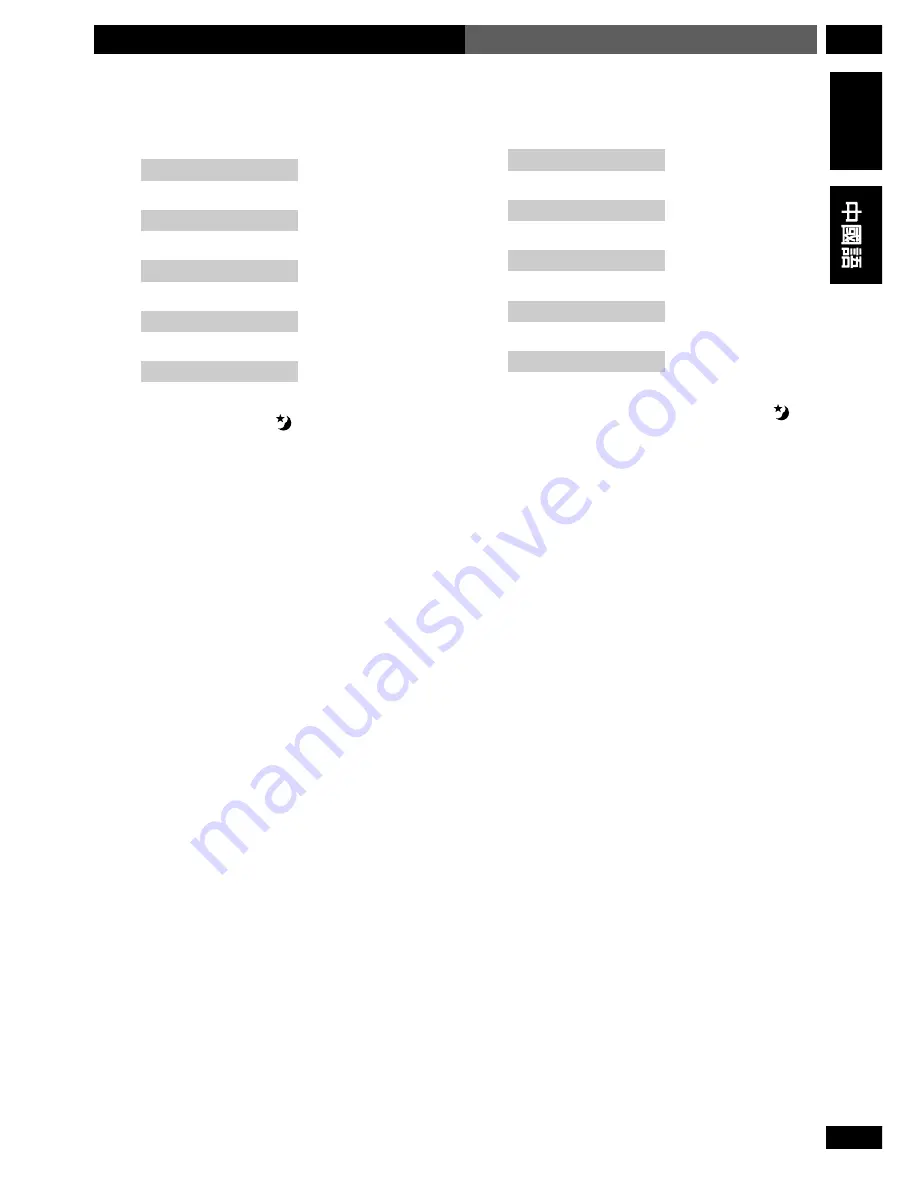
61
En/ChH
8
Using the Timer
使用定時器
English
2 Use the
5
or
∞
button to select a sleep
timer setting.
•
SLEEP AUTO
•
SLEEP 9O
Switch off after 90 minutes
•
SLEEP 6O
Switch off after 60 minutes
•
SLEEP 3O
Switch off after 30 minutes
•
SLEEP OFF
Cancels the sleep timer
The sleep timer indicator (
) lights when the sleep
timer is active.
* Not available when playing a DVD, or a Video CD in
PBC mode, or if you're playing a CD, Video CD or MP3
disc in repeat mode. If you set a disc playing in repeat
mode after setting the sleep timer to
SLEEP
AUTO
, it
automatically switches to the 90 minute setting.
• To cancel the sleep timer, switch the system into
standby, or select
SLEEP
OFF
(as described above).
• If you switch to a different source when
SLEEP
AUTO
is set, the system will automatically go into
standby a minute later.
2
用
5
或
∞
按鈕選擇睡眠定時器設置。
÷
SLEEP AUTO
在CD播放完畢後關閉*
÷
SLEEP 9O
90分鐘後關閉
÷
SLEEP 6O
60分鐘後關閉
÷
SLEEP 3O
30分鐘後關閉
÷
SLEEP OFF
取消睡眠定時器
當睡眠定時器啟動時,睡眠定時器指示燈(
)
亮起。
* 在PBC模式下播放DVD或VCD時,或在重複模式
下播放CD、VCD或MP3碟片時,該功能無效。如果
您將睡眠定時器設置為
SLEEP AUTO
後,又設置了
以重複模式播放一張碟片,則睡眠定時器自動轉換
為90分鐘設置。
÷
若要取消睡眠定時器,請將本系統轉換為待機狀
態,或選擇
SLEEP OFF
(如上所述)。
÷
如果您在設置了
SLEEP AUTO
時轉換了音源,則
本系統將在一分鐘後自動進入待機狀態。
Switch off after the CD has played out *






























